ChOp Note
The Channel Operator Note allows to add notes on the graph of Channel Operators (ChOps). These notes have no influence whatsoever on the Channel Operators execution.
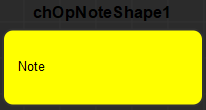
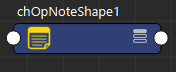
A Channel Operator Note seen in the Channel Operator Editor (left) and in the Maya Node Editor (right)
Notes always appear behind other types of Channel Operators in the Golaem Channel Operator Editor, so it's easy to use them to put description on any part of your graph:
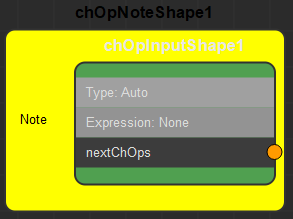
Creation
-
From the Golaem Channel Operator Editor Tab key:
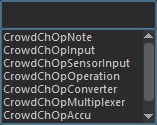
Configuration
A Channel Operator Input defines the following specific attributes (accessible trough the Maya Attribute Editor). For common attributes see Channel Operator Common Attributes.
Sticky Notes Attributes
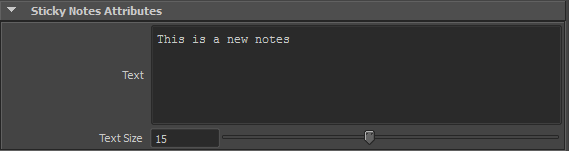
Sticky Notes attributes
| Text |
The text shown inside the Sticky Notes |
| Text Size | The size of the text |
Color Attributes
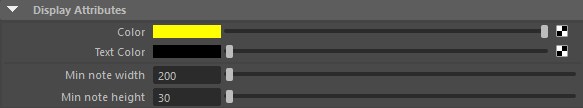
Display Attributes of a Sticky Notes
| Color | Color of the Sticky Notes in the Golaem Channel Operator Editor. |
| Text Color | Color of text of the Sticky Notes in the Golaem Channel Operator Editor. |
| Min note width | Minimum width size of the note in the Golaem Channel Operator Editor. The width will also be increased by the text's length. |
| Min note height | Minimum height size of the note in the Golaem Channel Operator Editor. The height will also be increased by the text's length. |




