Particles Visibility
By default, Renderman Studio renders particles as spheres even if their Display Type is set to Points. Thus, when rendering Crowd Entities, particles will be rendered as well.

Default rendering of particles in Renderman Studio
Workaround
To hide particles at render time, you can hide an Camera Visibility Extra Renderman Attribute to them.
- Go in the Attributes Menu of the particle object
- Select Renderman / Manager Attributes
- Add a Camera Visibility Attribute
- Add a Transmission Visibility Attribute
- Set both attributes to false
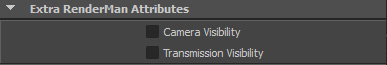
Here is the MEL script to create and set false value for all particle systems in a scene:
$particleSystems = `ls -l -et particle`;for ( $particleSystem in $particleSystems ){rmanAddAttr $particleSystem `rmanGetAttrName "rman__riattr__visibility_camera"` false;rmanAddAttr $particleSystem `rmanGetAttrName "rman__riattr__visibility_transmission"` false;}




