Replace LOD Distances
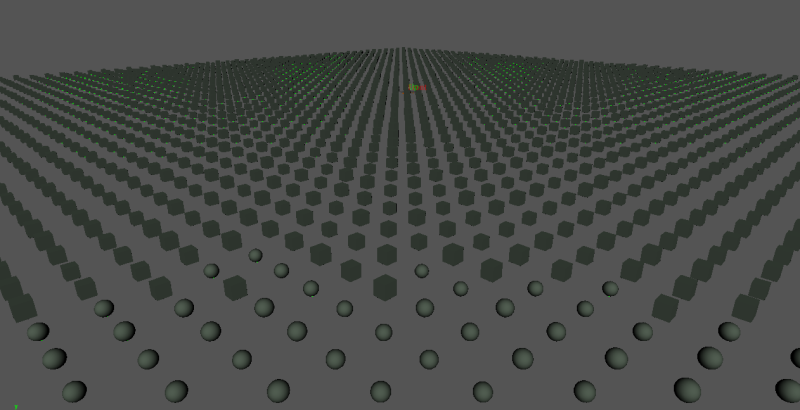
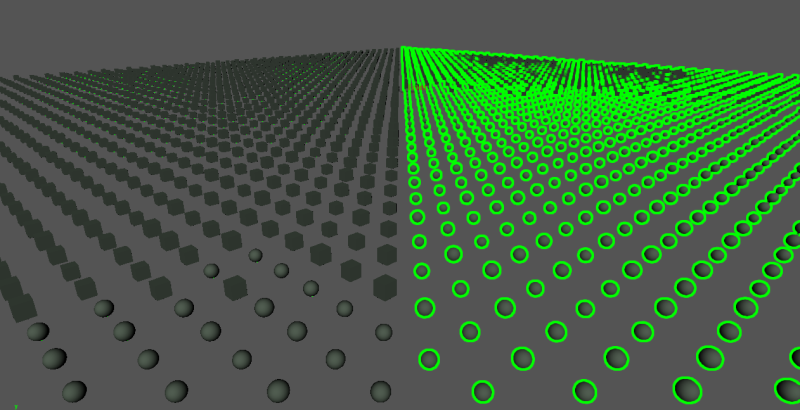
Result of a Replace LOD Distances layout node
The Replace LOD Distances node allows to replace the LOD distances of affected Entities, and this to change the geometry that is used depending on the distance to camera.
Add node
- Drag the Replace LOD Distances icon
 from the Nodes Library panel and drop it in the Layout Graph Edition panel
from the Nodes Library panel and drop it in the Layout Graph Edition panel - Hit the Tab key in the Layout Graph Edition panel and select the Replace LOD Distances option in the dropdown menu that appears
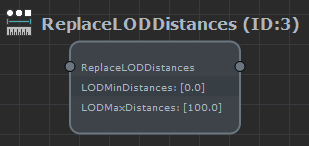
Replace LOD Distances node in the Layout Graph Edition panel
Node parameters
Parameters are accessible by double-clicking on the node in the Layout Graph Edition panel:
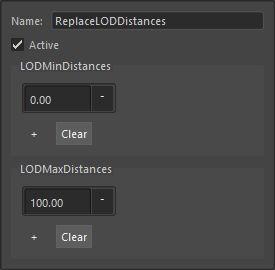
Mirror Geometry node parameters
| Name | Name of the node |
| Active | Whether the node is active or not |
| Lod Min Distances |
LOD min distances replacement for each geometry file: the first LOD min distance value will replace the one for the first geometry in the character file, the second will replace the min LOD distance of the second geoemtry file... You can add as many LOD distances replacement as needed, but any LOD distance replacement above the number of geometry files in the character will simply be ignored. |
| Lod Max Distances |
LOD max distances replacement for each geometry file: the first LOD max distance value will replace the one for the first geometry in the character file, the second will replace the max LOD distance of the second geoemtry file... You can add as many LOD distances replacement as needed, but any LOD distance replacement above the number of geometry files in the character will simply be ignored. |




