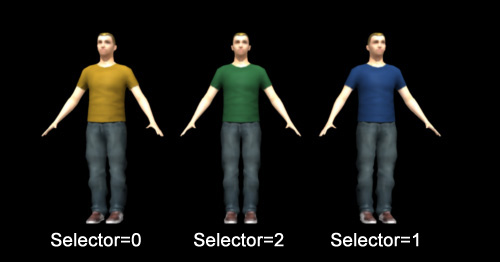Switch Shader
As of August 5th, 2025, Golaem will no longer provide direct support.
All support for Autodesk Golaem will now be handled exclusively through Autodesk support channels and this website will be deactivated.
Please bookmark the Autodesk Golaem Support section for any future support needs related to Autodesk Golaem packages.
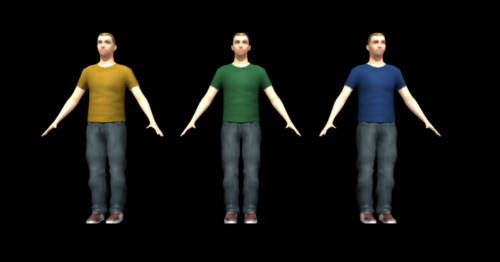
Creation
To create a Crowd Switch Shader for Renderman Studio, the Renderman Studio plugin (Renderman_for_Maya) must be loaded.
For REYES:
-
Hypershade: RenderMan/REYES / Utilities /
 CrowdSwitchShaderRMS
CrowdSwitchShaderRMS - MEL command: createNode CrowdSwitchShaderRMS;
For RIS:
-
Hypershade: RenderMan/RIS / Utilities /
 glmCrowdRMS_RIS_SwitchShader
glmCrowdRMS_RIS_SwitchShader - MEL command: createNode glmCrowdRMS_RIS_SwitchShader;
Configuration
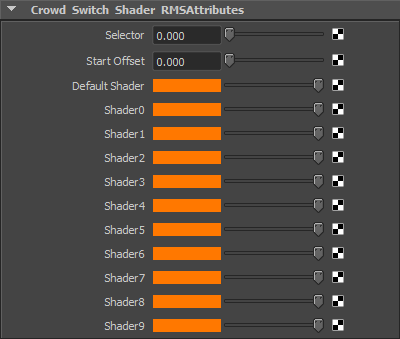
| Selector | Value determining which input will be used. It is usually linked to a value which changes for each character (e.g. GetUserData), hence creating the diversity |
| Start Offset | Value substracted from the selector value when choosing the shader. It is used to create chains of Switch Shaders when more than 10 inputs are needed |
| Default Shader | Default shader to use if no shader corresponds to the Selector value |
| Shader 0 to 9 |
Input shaders/textures slots corresponding to the Selector value (e.g. if Selector value is 0, Shader 0 will be returned as output) |
Shading Graph Integration