Setup At First Launch
Loading The Golaem Deep Plugin in Maya
At the first launch, a few setup steps are required to configure maya and the Golaem License.
If you are not confortable with editing environment variables, either see this with you sys admin, or check the relative section Environment Variables
First, you will need to add the Golaem Deep root folder, where the .mod file can be found, to MAYA_MODULE_PATH environment variable.
You will also need to set the golaem_LICENSE or RLM_LICENSE variable to point to your golaem license folder.
Once this has been done, you should be able to find Golaem Deep, displayed as glmDeep.mll or glmDeep.so depending on your OS, in the Plug-in Manager (found in windows-settings/preferences submenu).
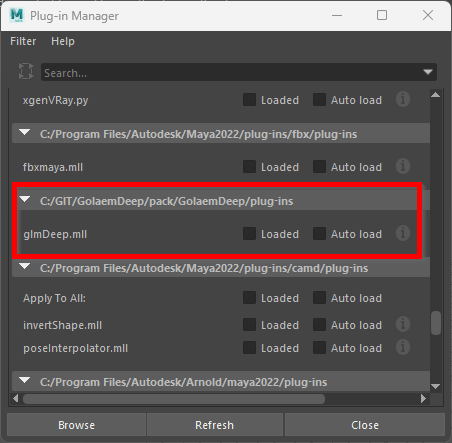
Plugin Manager displaying the Deep Deformer Plugin
Once loading the plugin, you should see a line dumping the current Golaem Deep version :

Deep Deformer version dumped to outliner
