Golaem Workflow
Iterative & Flexible workflow for populating your scenes
Work step-by-step. Place. Create trajectories. Add animations. Simulate. Retake if needed. Render.
Each step is pretty independent from others and can be modified without restarting from scratch. E.g. changing inital character placement takes only 2 clicks.
1. Create Assets library
(or use Golaem Assets)
Open your characters in Maya and load them in the Golaem Asset Manager. Create rules for props repartition.
Load motions and make them loop thanks to an automatic blending algorithm.
You are now ready to deliver shots faster than light
More about Animation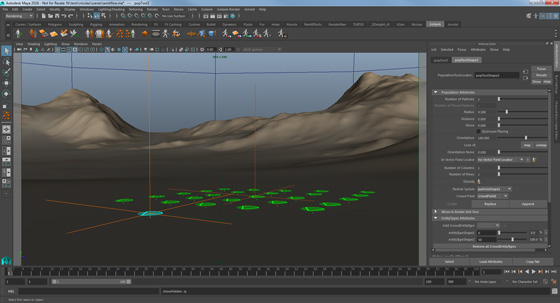
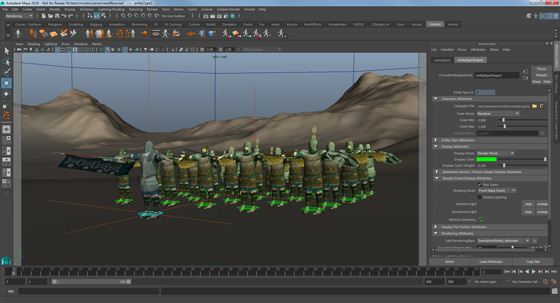
2. Place characters
Populate stadium seats in one click, create army formation shapes, paint placement slots on the ground, load a density texture...
Golaem provides several placement methods so that you can always find one fitting your use-case.
More about placement3. Design behaviors
Simply drag and drop a built-in behavior to have your characters finding their way in the scene, avoiding other characters and obstacles.
Another one will make them blend input motions to deliver the perfect locomotion.
Need and explosion? Choose a way to trigger it (zone, time, painted color...) and add a few more behaviors. Done!
More about behaviors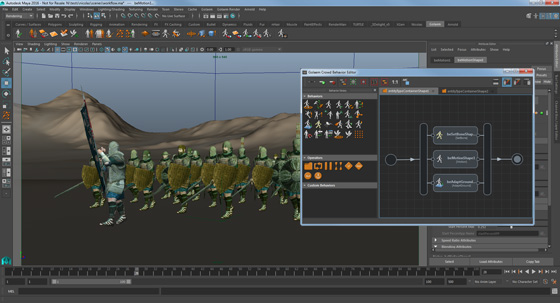
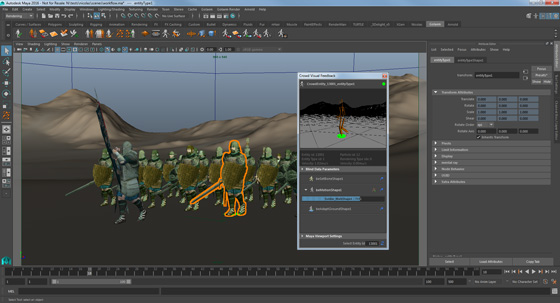
4. enhance your scene step by step
Get instant feedback thanks to the skinned mesh previsualization in the Maya viewport. No need to wait until render to validate a setup, Golaem users just need a playblast.
Every step can be modified without breaking the others. Change the way your characters are placed. Adjust a motion or the speed of your characters. Get a bigger explosion...
More aboutPreviz
5. Cache the Simulation
Golaem simulation is stored in lightweight caches, storing only the position and animation of each characters, not their full geometry.
The whole process is fast and avoid cluttering your network and storage.
Once cached, the simulation can be replayed by scrubbing the timeline and modified thanks to the Simulation Layout tool.
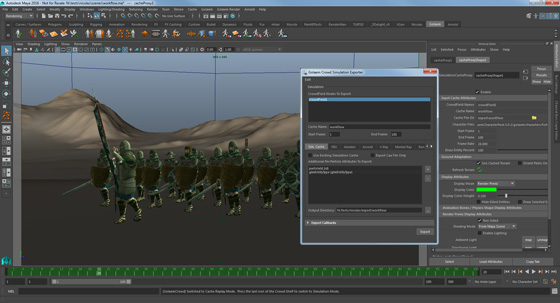
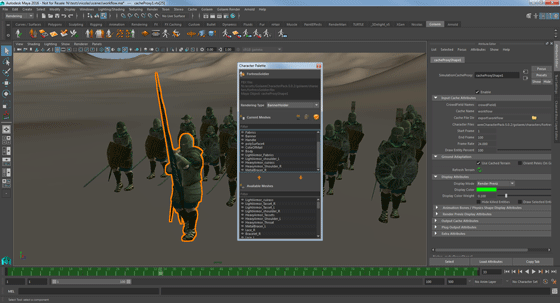
6. Edit assets distribution, even after caching
What if the director does not like a character outfit? Select characters, open the Asset Palette and just modify it!
He will be stunned!
More about Golaem Layout7. Visualize and Edit cache
Easily modify results without having to go back to simulation.
If you are happy with your simulation but just want to change a few details, you can just select a few characters, and move them using the Maya tools or have an animator enhance their animation.
More about Golaem Layout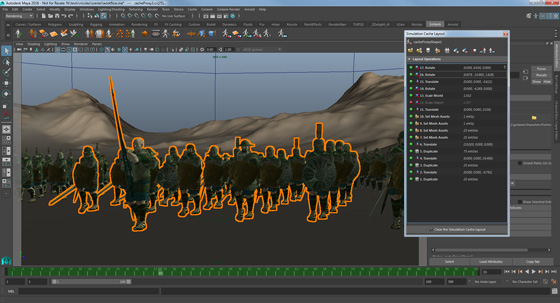

8. Render
Stay in Maya, or use one of our other rendering integration.
Golaem characters work like one or more proxy / stand-in, keeping your scenes very light.
Thanks to procedural rendering, the whole geometry is generated directly in the renderer memory. Golaem can also filter it to avoid loading unnecessary characters.
More About Rendering
