Golaem Deep Workflow
Golaem Deep offers a sequential workflow helping you to train a powerful neural network with having to get your hands dirty.
Get The Most Of AI In Your Pipeline Right Now
Sample. Train. Check, and Enjoy/Deploy!
1. Sample Your Data
Just select input nodes and attributes in the outliner and select the best sampling mode for your use case.
With the Time Range mode, you can directly take control of the attributes variations.
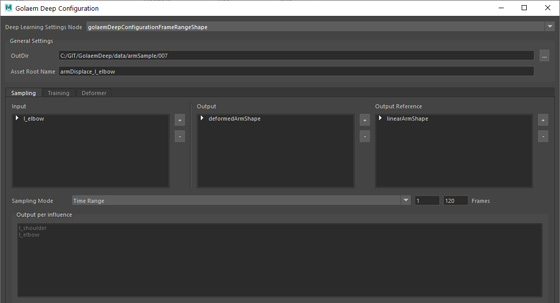
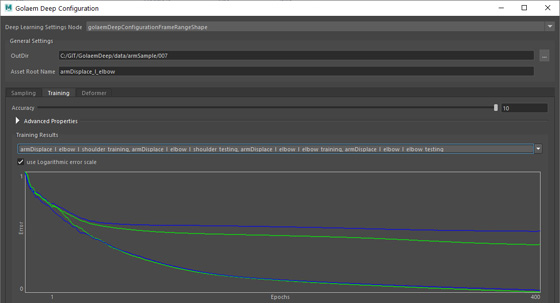
2. Train Your Network
Use the preset training settings or customize them. Let Golaem Deep do the work, and check the graph below to verify training is working.
3. Check Your Results
Golaem Deep can display discrepancies between the input and the trained neural network results directly in the viewport. You can manipulate your model and check that everything is ok or what is missing.
More aboutWorkflow
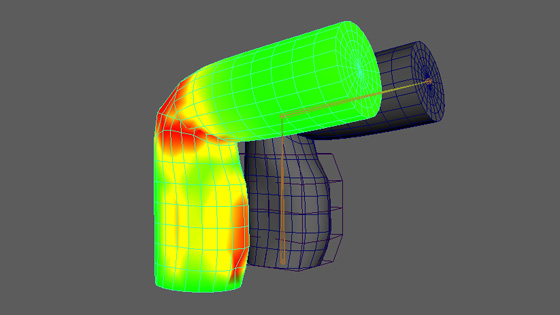
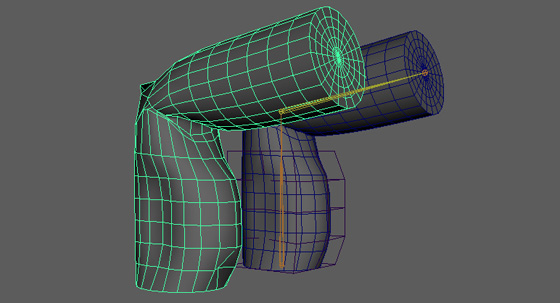
4. Enjoy Great Performances
Once you are happy, save your network and you are ready to enjoy great performances or transfer your work to another DCC.
More aboutWorkflow
