Additional Tools
To see the error between the golaem deformed mesh and the original one, a MeshCompare tool is available. select a mesh and click on this button to add the MeshCompare to the linear mesh shape.
You may need to enable Display Colors in Mesh Component Display tab of the linear mesh shape.
Interface
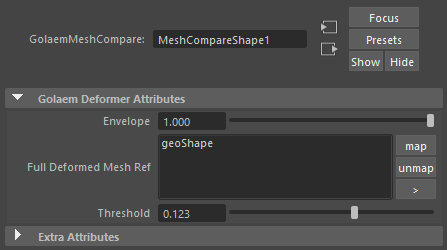
Mesh Compare UI
Parameters Details
| Enveloppe | This only toggles between 0 (disabled) and anything else (enabled) |
| Full Deformed Mesh Ref | This should be filled automatically when adding a mesh compare node, this reference the original mesh to compare to |
| Treshold | The treshold error value to trigger "full red" color, in Maya Units. |
Usage
You can add this node to verify the quality of the produced deformation in regard to the original one. The result could looks like this :
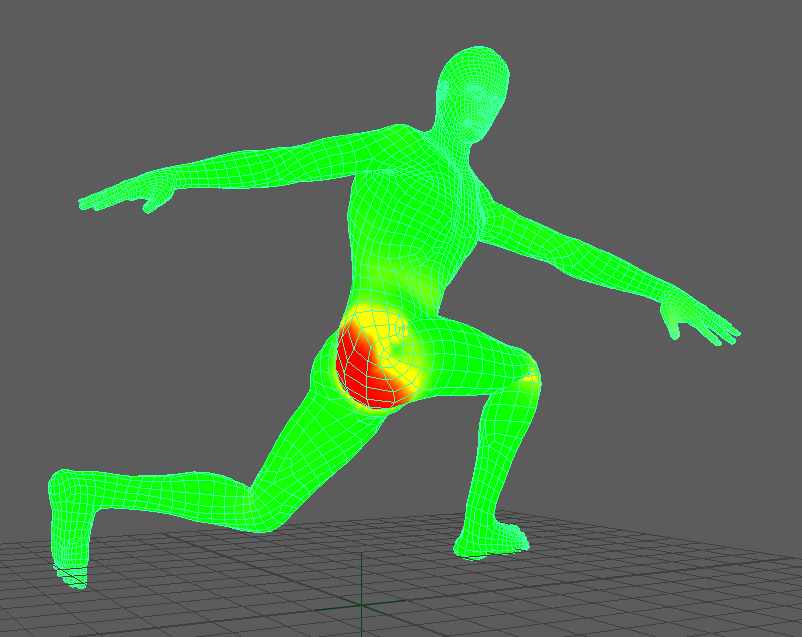
A Mesh Compare result showing the regions that have not been learned correctly by the model (if any).
The full red treshold is a tenth of a maya square (unit).
