Using the Deep Deformer
This tab will load or produce a configuration file, configure the general path and names, and the meshes handled by the model.
Interface
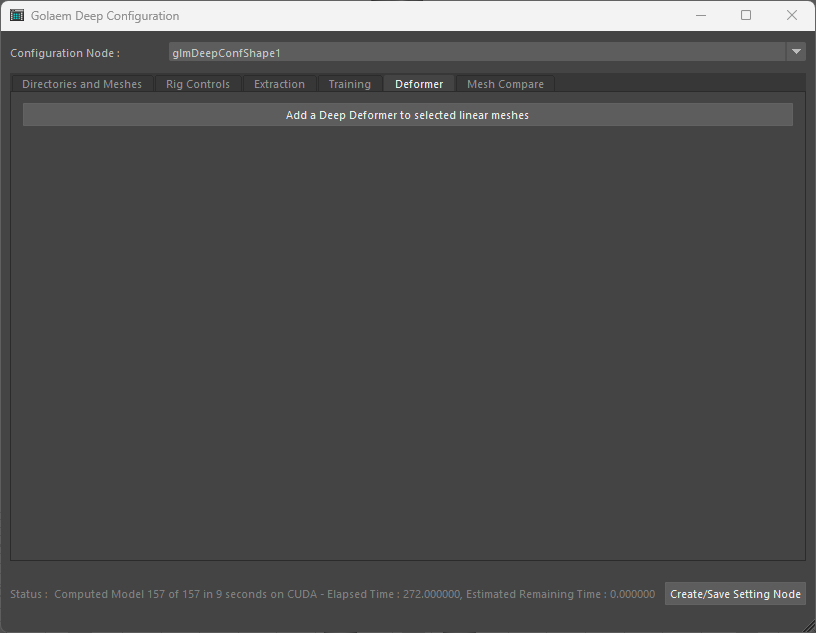
Adding the deformer
The deformer will be added to the meshes whose name match linear meshes of the configuration (namespace changes should be handled transparently).
MEL Command
The deformer also can be added with the standard "deformer" MEL command using type "GolaemDeepDeformer", just be sure to place it before the skinning using the option "frontOfChain"
deformer -type "GolaemDeepDeformer" -frontOfChain
Parameters Details
This is a one button tab, to add deformer on selected linear meshes.
Deformer Node
This is the maya node that will be plugged before the skinning of the linear mesh, and will produce all non linear deformations thanks to the models
Interface
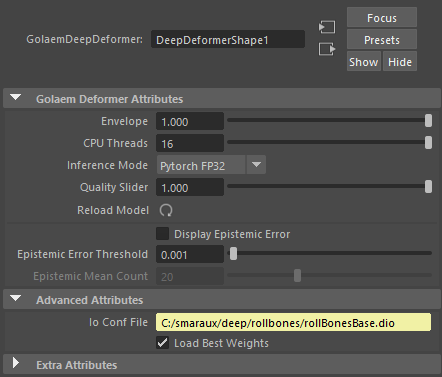
Parameters
| Envelope | Standard parameter of all maya deformers, handle the coefficient applied to this node deformations. |
| CPU Threads | (Advanced) can be let as is. |
| Inference Mode |
|
| Quality Slider | Faster toward 0 (use as low as 3 anchors), nicer toward 1 (uses all model anchors). This makes the anchor count used for deformation vary. |
| Reload Model | Force the reload of the current model |
| Display Epistemic Error | Add a color display of epistemic uncertainty (green to red), which points the mesh zones that the model has harder time to deform. Those deformations would need more samples to be more accurate. |
| Epistemic Error Treshold | This is the treshold to go from green to red, default value should be OK |
| Epistemic Mean Count | The epistemic error is achieve by evaluating the model several times while disabling varying neurons. This is the times the model will be evaluated before computing the variance to display. |
| IO Conf File | The path of the DIO configuration file |
| Load best weights | This is the default behavior (disable = use last weight computed at the training time) |
