Meshes and Names Configuration
This part loads or produces a configuration file, configure the general path and names, and the meshes handled by the model.
2 Use cases :
- When creating the model, every data is to be set. The IO Configuration File will be set on "save as...".
- To load a configuration on an existing model, you need to load the configuration file first, then call for linear meshes creation on the new scene using this model.
MEL command
A MEL Command is available to produce the reference mesh from the fully deformed one. The default name of the produced reference mesh will be the base mesh name, added to a "_linear" suffix.
glmDuplicateMeshLinear -input finalMeshName [-overrideName "finalMeshOtherNameThanLinear"]
Interface
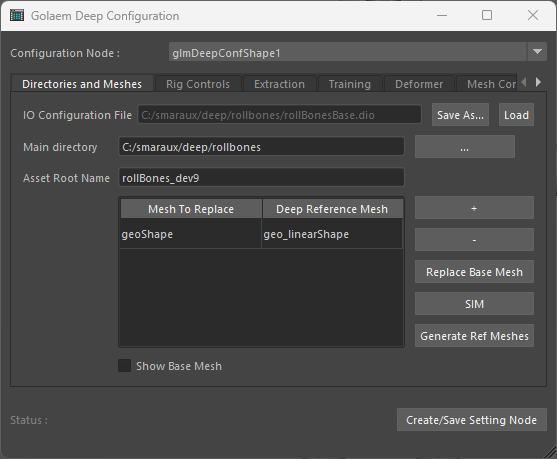
Directories and Meshes configuration
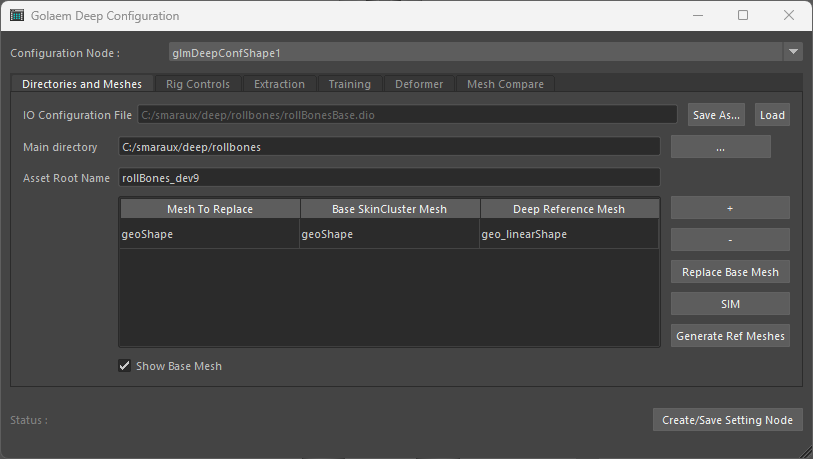
The same UI with the base mesh displayed
Parameters Details
| Configuration Node | Drop-down list of the Golaem Deep Deformer configuration nodes presents in the scene |
| IO Configuration File | The complete path to the relative configuration |
| Main Directory | The directory where the files will be saved. When loading a dio file, this is also set automatically to this directory, which is the reference for all local converted paths. |
| Asset Root Name | the root name, prefixed to all files produced for this model (extraction, model, etc) |
| Mesh To replace | The original final mesh, with full deformation and all non linear deformation nodes |
| (hidden advanced parameter) Base SkinCluster Mesh |
Deep finds the base linear skinCluster by walking up from the mesh to the first skinCluster he founds in history of the node. If the right skinCluster is not found, you need to provide a mesh that will allow to have the correct skinCluster as first skinCluster met. |
| Deep Reference Mesh |
Empty by default, will be set when generating the Ref Meshes. This is the original mesh without all non linear deformations, it will be produced from the original mesh (mesh to replace) by finding the linear skin cluster. |
| + / - | Add meshes to replace, base meshes or existing deep reference meshes depending on the selection in the array. Remove meshes from the array, offering to delete the linear mesh from the scene at the same time (only the ones produced by Golaem Deep). |
| Replace Base Mesh | Set the selected mesh as base mesh of the selected array line. |
| SIM | "Show In Maya" : will report the array selection to the maya outliner. |
| Generate Ref Meshes | Generate all missing reference meshes (the onces with only a linear skinCluster and no other deformations) |
| show Base Mesh |
Default to false, allows to specify another mesh than the original one, from where to find the main ancestor skinCluster. |
| Create/Save Settings Node | This creates a place holder Maya node referencing the Deep configuration (if not already created) , and saves the current configuration to the file. |
