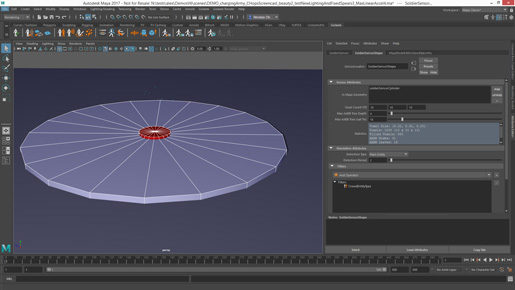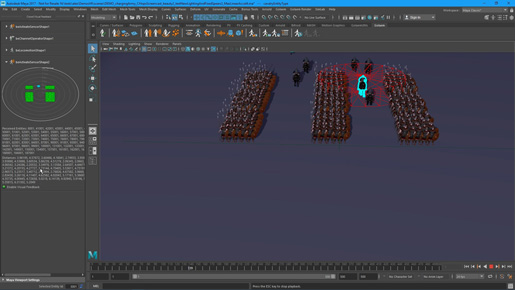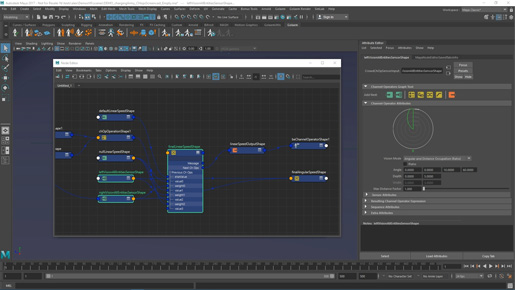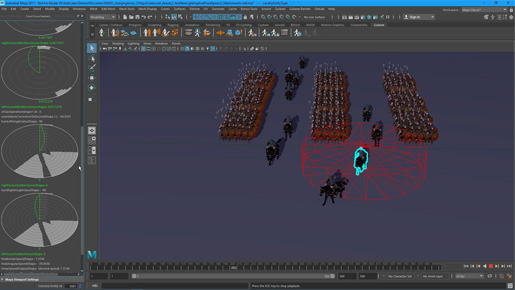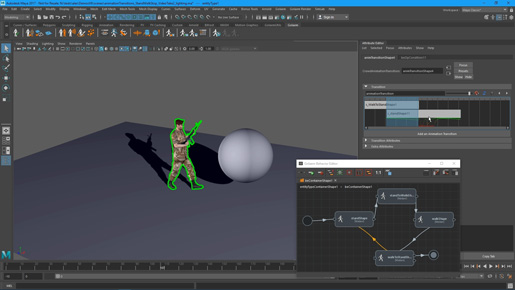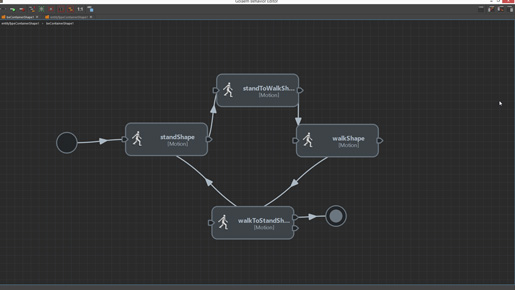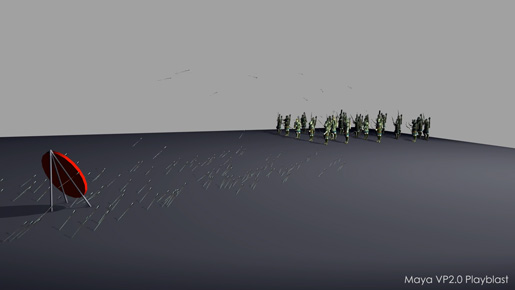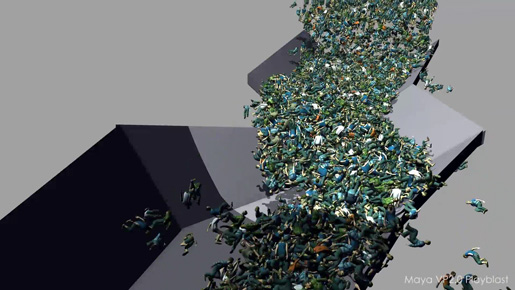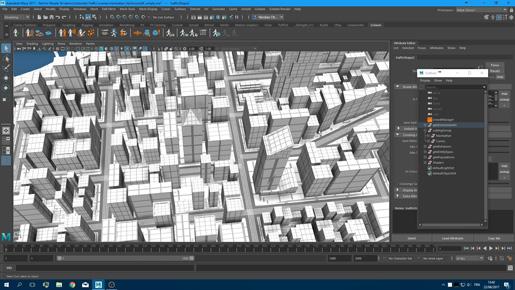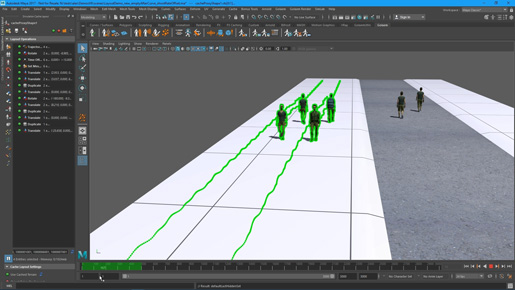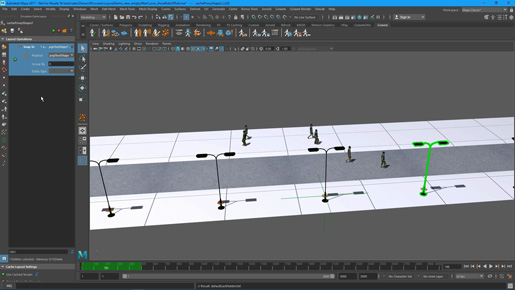Golaem now includes a rendering plugin for Redshift for Maya. Redshift users can now access all the benefits of procedural rendering with shading variety and rendering optimizations.
Golaem is well known for its artist friendly crowd simulation & layout tools used in production like Game Of Thrones, Independance Day Resurgence, the Halo Wars 2 cinematics as well as hundreds of projects.
Redshift is the world’s first fully GPU-accelerated, biased renderer, capable of rendering scenes many times faster than existing CPU-based renderers.
Golaem and Redshift teams joined forces to add Redshift procedural rendering capabilities in Golaem as well as native shaders for variety and user data workflow in Redshift.
Nicolas Chaverou, Golaem Product Manager, comments “Taking advantage of Redshift's amazing GPU rendering performance and Golaem latest multithreading & automatic instancing optimization, the Golaem procedural rendering plugin for Redshift can render 20 000 characters in less than 2 minutes. We are thrilled to offer unprecedented crowd rendering performances to Golaem and Redshift customers”.
Golaem procedural rendering is based on Golaem’s proprietary cache & geometry storing technology. It reduces the size of exported files by 99% compared to Alembic caches, keeping scene files light and interactive.
Redshift is already used in production by several Golaem customers for rendering tens of thousands of characters. Duncan McWilliam,
Outpost VFX CEO explains:
“Outpost VFX was the first UK pioneer of Redshift. We helped Escape Technology to design the 8 x GPU Tyan chassis. We are glad to remain at the forefront of GPU rendering by helping Golaem and Redshift in bringing their technologies together around a live film blockbuster.”
Paul Francis, Outpost VFX CTO details: “In August this year we commenced work on a feature film project, involving a large amount of crowd shots in and around a fully populated football stadium. For any crowd work undertaken in the past, we have traditionally used basic geometry instancers and card systems. However initial R & D tests highlighted the need for a much more robust solution due to the scale and complexity of the shots, that allowed for rapid work flow and the high level results we needed to achieve. We spent some time evaluating various solutions and eventually settled on Golaem. We found Golaem to be an excellent fit for our needs, as it integrates well with Maya and our various in-house pipeline tools.
Here at Outpost we use Redshift as our main renderer, and at the time of our R & D, Golaem did not have Redshift integration by default. We approached the Golaem developers about Redshift integration and found them to be very open to assisting us, and after months of intensive development and constant communication, we had a fantastic plugin that we could really work with.
With full integration achieved, we commenced with render tests, while establishing a robust and effective crowd work flow, so when the time came to implement our R & D into a full production environment, we were able to hit the ground running. Golaem is a very artist friendly system that we have enjoyed using, and we already have other productions in the pipeline for which it will be ideal.”
Panos Zompolos, Co-founder & CTO at Redshift concludes: “We hope that the ability to plug into feature film ready software like Golaem will act to extend our services to better cater for this area of production. We really can’t wait to see the results of artists working with both Golaem and Redshift.“.
Both Golaem & Redshift can be freely downloaded for testing
Golaem develops artist-friendly tools to animate digital characters.
Integrated in Autodesk Maya, Golaem makes it fast and affordable to populate worlds with directable digital characters, from a few to thousands. Artists from all over the globe use Golaem to bring life to commercials, episodic productions, feature films and games.
Redshift is an award-winning, biased GPU renderer, renowned for its unique combination of speed and power.Redshift was founded by three video game developers with extensive background in hardware-accelerated real-time rendering. The trio combined their decades of experience to push the limits of GPU hardware, with the goal of developing a production-quality, GPU-accelerated renderer with support for biased global illumination techniques that were previously only in the CPU domain.