Alembic
As of August 5th, 2025, Golaem will no longer provide direct support.
All support for Autodesk Golaem will now be handled exclusively through Autodesk support channels and this website will be deactivated soon.
Please bookmark the Autodesk Golaem Support section for any future support needs related to Autodesk Golaem packages.
The Alembic tab allows to bake out Simulation Cache Files edited with the Simulation Layout Tool and linked in a Crowd Render Proxy node as Alembic files. The Alembic files can store only baked geometry (skeletons and skeleton animations can not be exported in this mode.
Notice that, due to Alembic performances with deformable objects and the amount of geometry exported, the export can take a really long time and generate huge files which will not be easily reopened by other DCC application. Exporting in Alembic files is usually not recommended if you're dealing with more than 3-400 characters. Since version 7.2.2 the alembic export is multi-threaded (per character or frame, depending on the export mode) to improve export time, but the file writing will still bottleneck the process.
Alembic Tab
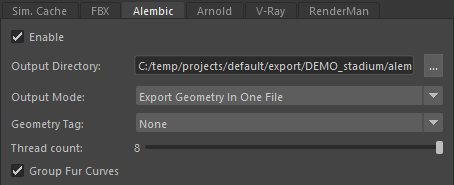
| Enable | Enable / disable the Alembic bake. All Crowd Entities stored in the Simulation Cache in the selected Crowd Render Proxies will be exported to Alembic files. |
| Output Directory | Directory to which to export the Alembic files. It is possible to specify one directory per Crowd Render Proxy by manually setting each directory (separated by ";"). |
| Output Mode |
Defines how the Crowd entities will be baked to Alembic files. There are 4 possible output modes:
|
| Geometry Tag | Type of Character Geometry Files to use when the simulation is baked. |
| Thread count | The count of threads used for Alembic Export, by default it is the logical thread count of the CPU |
| Group Fur Curves | All the fur curves exported in alembic can either by exported all in a single alembic::OCurves node (grouped) or split in different ones. If reimported in Maya, grouped ones will display as a single transform and different shapes, split ones will display as different transforms. |
Alembic Integration
As shading variation is not supported by Alembic, when Alembic Files including geometry are exported, Golaem Crowd adds Arbitrary Geometry Attributes to each Alembic mesh. Those User Properties are:
| Shader Groups | Name of the Shader Groups (separated with ";") defined in the Character Maker Geometry Tab for this mesh |
| Shader Attributes | For each Shader Attributes defined in the Character Maker, a new User Properties and its corresponding value is created. The value can be varying at each frame if using a PPAttribute to feed the value of the Shader Attribute. |
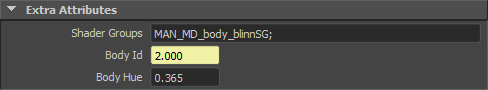
Exemple of Arbitrary Geometry Attributes of a mesh with one Shader Group and two Shading Attributes (bodyId is varying)
When the file is loaded with Maya Pipeline Cache Importer, the Arbitrary Geometry Attributes are stored in the Extra Attributes of each mesh.




