Using Blind Data to store more accurate animations
As of August 5th, 2025, Golaem will no longer provide direct support.
All support for Autodesk Golaem will now be handled exclusively through Autodesk support channels and this website will be deactivated soon.
Please bookmark the Autodesk Golaem Support section for any future support needs related to Autodesk Golaem packages.
Golaem animations files (.gmo) can store more than the golaem converted animation, it can store the full source animation values (rotations and translations) in blind data.
Limitations.
When using this possibility, be aware that:
- such animations won't be able to be mapped to another character than the one it was made on;
- such animations won't be ground adapted;
- animation files will be a bit more heavy;
- specific animation blind data will only be replayed on unmapped parts of the skeleton.
But it's also possible to mix Golaem animations with blind data animation by mapping the parts of the skeleton that should be golaem animated and letting parts that should be animated by blind data unmapped. It's then possible to only map the legs of a character to ensure it will be possible to ground adapt it, but let a tail or any other bone chain unmapped to ensure it'll replay the exact source animation by using blind data.
Storing the source animation in Blind Data.
To store the full source animation in Blind Data, check the "Store full source animation in blind data" option before importing the motion during the motion file creation process.
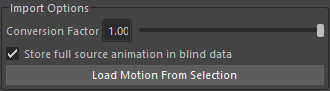
Character Maker Motion Import Options
To make sure the source animation was correctly exported in blind data, it's possible to use the Motion Clip Preview tool and check that blind data channels where created for all joints translation (.tX .tY and .tZ) and rotation (.qX .qY .qZ and .qW). Note that some channels may not be showed in the Motion Clip Preview if they're un-animated:
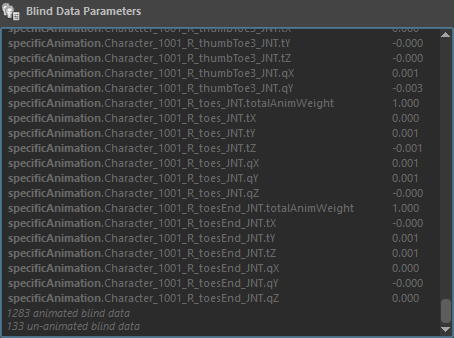
Source animation Blind Data in the Motion Clip Preview
Using the source animation stored in Blind Data.
To use source animation blind data the blind data channels needs to be activated on the EntityType AND on the MotionBehavior.
Activating/Deactivating blind data channels on your EntityType
Blind data channels are deactivated by default on EntityType to preserve performances.
You need to activate them by setting the "Animation Blind Data" option in the Advanced Attributes of an Entity Type ( should be set either to "Unmapped joints only" or "All"):
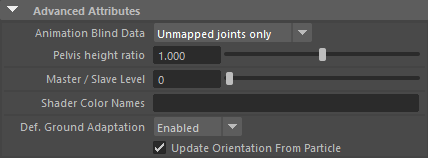
Entity Type Advanced Attributes
When this is checked, any source animation used in Motion or Locomotion Behaviors will automatically be replayed on unmapped parts of the skeleton.
Activating/Deactivating blind data channels on your MotionBehavior
Blind data channels are activated by default on MotionBehavior (because if they are deactivated on EntityType, anyway it will have no impact on performances).
However in case you are dealing with multiple motions and want to activate/deactivate blind data on some motions, or for debug purposes, you can deactivate blind data channels replay by unchecking the "Replay specific animation blind data" from the Advanced Attributes of your MotionBehavior
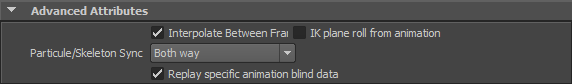
MotionBehavior Advanced Attributes




