Simulation Cache Reader Plugin
As of August 5th, 2025, Golaem will no longer provide direct support.
All support for Autodesk Golaem will now be handled exclusively through Autodesk support channels and this website will be deactivated soon.
Please bookmark the Autodesk Golaem Support section for any future support needs related to Autodesk Golaem packages.
This sample shows how to use the Simulation Cache API and Geometry Generation API to load a Golaem cache, and generate the entities geometry.
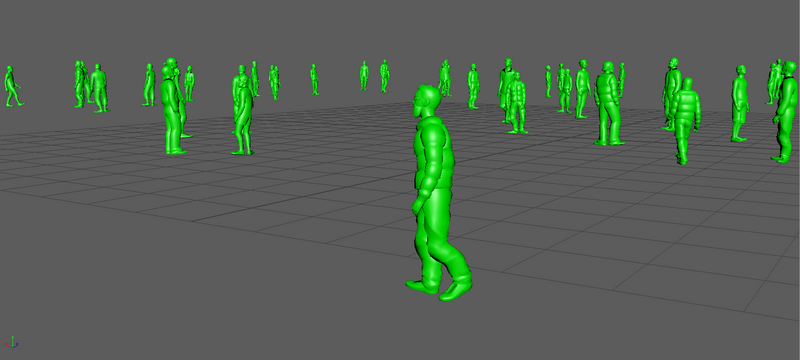
Result of a Cache Reader node
FILES
The sample is installed in GolaemCrowdPluginDir/devkit/samples/glmCrowdSimulationCacheReaderPlugin.
| glmCrowdSimulationCacheReader.h & glmCrowdSimulationCacheReader.cpp | Maya dependency node which loads a simulation cache file and generate the geometry. |
| glmCrowdSimulationCacheReaderPlugin.cpp | Maya plugin entry points. |
| glmCrowdSimulationCacheReader.mel | Mel commands to execute in the script editor to create the mesh, the dependency node and connect their attibutes. |
| glmCrowdSimulationCacheReaderPlugin.mll | Compiled version of the code as a Maya plugin |
DEPENDENCIES
In order to compile this plugin, this sample requires the following dependencies:
| Maya | This sample being a Maya plugin, Maya libraries are required. |
| glm_crowd.h | Single file library needed to load Golaem Simulation Cache files. |
| glm_crowd_io.h & glmCrowdIO.so (or .lib and .dll) | Library needed to generate the geometry from the cache. |
PLUGIN
Once compiled this sample output is a Maya Plugin which declares a dependency node called GlmSimulationCacheReader:
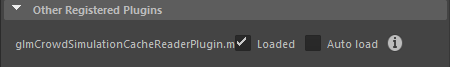
CREATION
- MEL commands to create the GlmSimulationCacheReader node :
createNode GlmSimulationCacheReader;
CONFIGURATION
This node defines the following attributes:
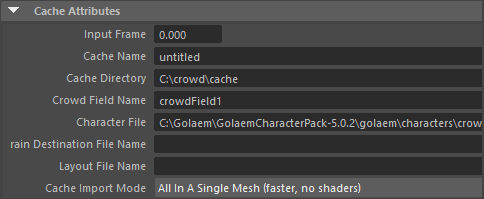
| Input Frame | Number of the frame to load |
| Cache Name | Name of the Simulation Cache to load |
| Cache Directory | Directory where the Simulation Cache files have been exported |
| Crowd Field Name | Name of the CrowdField to load |
| Character File | File path to a Golaem Character File |
| Terrain Destination File Name | Directory for the generated terrain if any |
| Layout File Name | Path to the history file of the cache (gscl) if any |
| Cache Import Mode |
There is two import modes :
|




