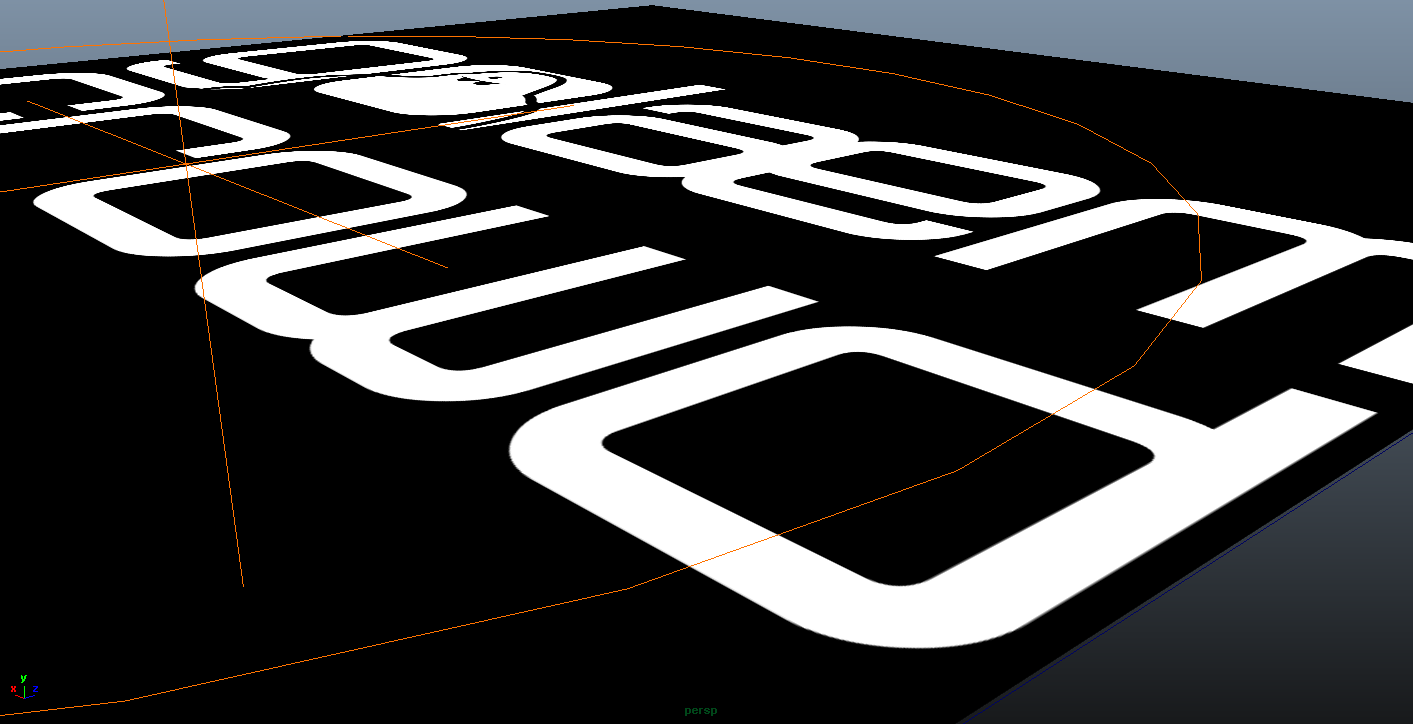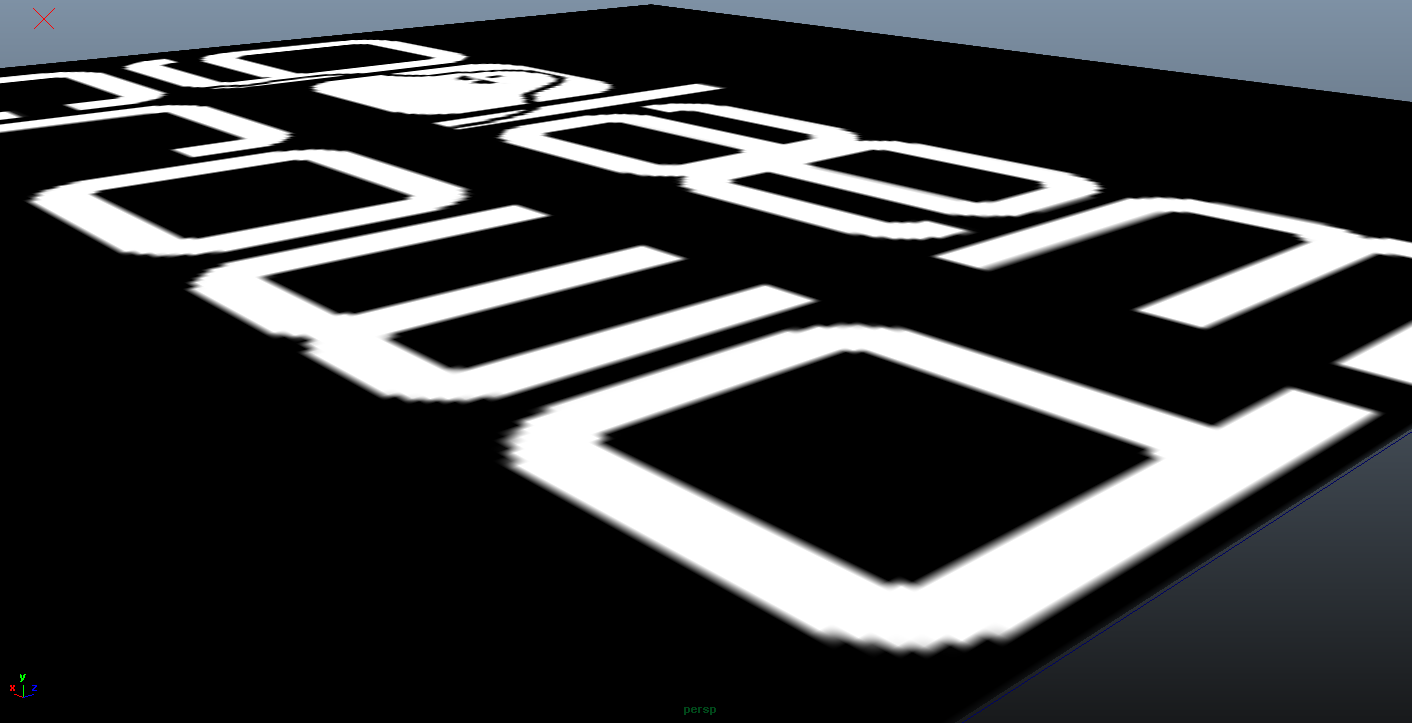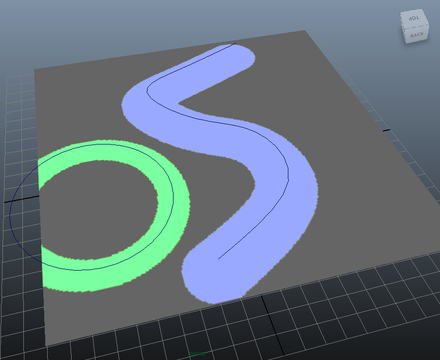Painted Zone Locator
A Painted Zone Locator is a paintable locator which can be used as a Behavior Trigger.
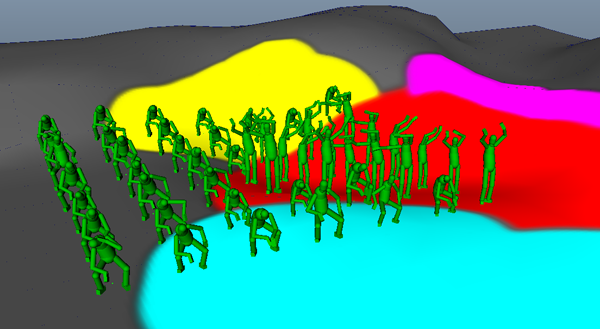
Example of a cheering behavior triggered when Entities are located in a red painted zone.
Creation
- Context: Paint Tool Context
- MEL command: createNode PaintedZoneLocator;
Configuration
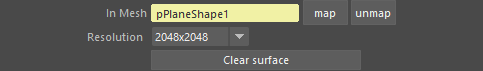
| In Mesh |
Maya mesh on which the painted data will be projected |
| Resolution |
Resolution of the painted map. This goes from 256x256 to 4096x4096. Changing resolution resamples the map. Bigger map takes longer to save and uses more memory.
|
| Clear surface | The surface should be cleared |
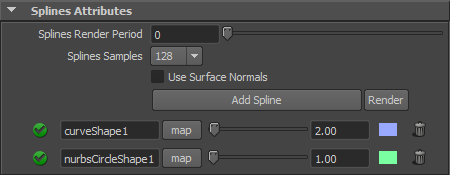
| Splines Render Period |
The splines can be key framed. This period specify how often the splines will be rendered during simulation. A value of 0 means no render will be done automatically. A value of 1 means attached splines will be rendered in the surface every frame. A value of 10 for a render every ten frame. |
| Splines Samples | Controls the rendering quality. The number corresponds to the discrete points evaluated on the spline. |
| Use Surface Normals | If Use Surface Normals is enabled, a dot-product is made between the surface normal and the vector between the surface point and the closest spline point. |
| Add Spline | Add a spline free slot where you can map a spline and specify its rendering attributes. |
| Render |
Rendering splines will erase the surface if at least one spline is enabled |
| Spline Attributes |
|