Ground Adaptation



Result of a Ground Adaptation layout node (respectively in 'Snap Height', 'Snap Height And Ori', and 'IK' modes)
The Ground Adaptation node allows to change the ground adaptation mode of the affected Entities.
Note that this node changes the mode of ground adaptation, but ground adaptation itself will always be performed at the end of the layout graph evaluation anyway
Add node
- Drag the Ground Adaptation icon
 from the Nodes Library panel and drop it in the Layout Graph Edition panel
from the Nodes Library panel and drop it in the Layout Graph Edition panel - Hit the Tab key in the Layout Graph Edition panel and select the Ground Adaptation option in the dropdown menu that appears
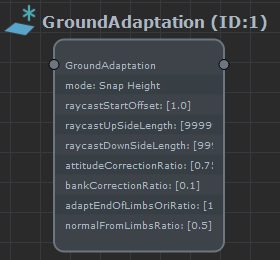
Ground Adaptation node in the Layout Graph Edition panel
Node parameters
Parameters are accessible by double-clicking on the node in the Layout Graph Edition panel:
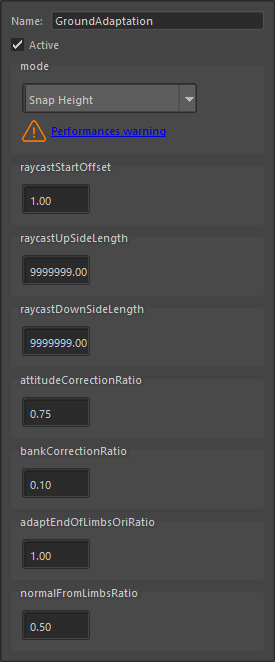
Ground Adaptation node parameters
| Name | Name of the node |
| Active | Whether the node is active or not |
| Mode |
Performance might be affected depending on this value. Check the Layout Editor Performances page for more information. |
| Raycast Start Offset | The height's offset at which the ray cast on ground start (relative to the root bone of the skeleton) |
| Raycast Up Side Length | The length of the ray cast on ground on the up side |
| Raycast Down Side Length | The length of the ray cast on ground on the down side |
| Attitude Correction ratio | When in IK mode, this tells how much of the posture's attitude is affected by the ground's slope (0 will force the posture to stay in the same orientation than the original one, 1 will fully adapt the attitude on the ground) |
| Bank Correction ratio | When in IK mode, this tells how much of the posture's bank is affected by the ground's slope (0 will force the posture to stay in the same orientation than the original one, 1 will fully adapt the bank on the ground) |
| Adapt End of Limb ratio | When in IK mode, this tells how much of the ground's slope affects the orientation of each foot (0 to keep the feet on their original orientation, 1 to full adapt the feet's orientation on the ground) |
| Normal From Limbs ratio |
When in IK mode, this tells how the ground's slope is computed to perform the Attitude and Bank corrections:
|




