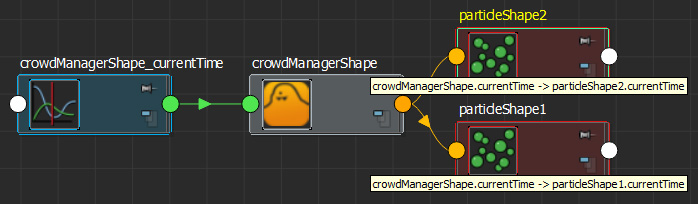Warping Time
In Golaem Crowd, the current time of a simulation is specified in the Crowd Manager Node. By default, the current time attribute is connected to the main scene time node (time1) but it can be altered easily by using Maya's Time Warp feature or creating your own keyframe animation. This can be used to reproduce a slow motion effect or a fast forward effect.
Using Maya Time Warp
That's the easiest way, just follow Maya's tutorial on this topic and the corresponding warping will be applied to your simulation.
Using a Custom Keyframe Animation
If, for some reason, you're not able to use Maya Time Warp, you can also control the simulation time with a custom keyframe animation:
- Break the connection between the Crowd Manager Node and the scene time node
- Animate the Current Time attribute of the Crowd Manager Node using keyframes (or whatever technique)
- Finally, as Golaem Crowd relies on particles and particle systems have their own Current Time attribute, you want to make sure all the crowd particle systems get updated the same way. Thus, just connect the Crowd Current Time attribute to all the particle system Current Time attribute. This can be achieved either with the Connection Editor or with the following MEL command:
connectAttr -f crowdManagerShape.currentTime myParticleShapeName.currentTime;
- And here's a look at how it looks like at the end: