Group
As of August 5th, 2025, Golaem will no longer provide direct support.
All support for Autodesk Golaem will now be handled exclusively through Autodesk support channels and this website will be deactivated soon.
Please bookmark the Autodesk Golaem Support section for any future support needs related to Autodesk Golaem packages.
The Group node lets you organize the layout as you wish, to make it easier to browse, by grouping nodes in some sub-level layouts. The groups can be nested.
Add node
- Drag the Group icon
 from the Nodes Library panel and drop it in the Layout Graph Edition panel
from the Nodes Library panel and drop it in the Layout Graph Edition panel - Hit the Tab key in the Layout Graph Edition panel and select the Group option in the dropdown menu that appears
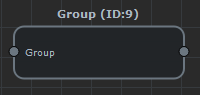
Group node in the Layout Graph Edition panel
Node parameters
Note that the Group node has a specific UI, with the double click reserved for opening sub-level layout. Therefore the parameters are only accessible via contextual menu, by selecting Edit.
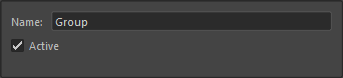
Group node parameters
| Name | Name of the node |
| Active | Whether the node is active or not |
Group Node Specific UI
To ease the browsing inside group nodes hierarchies, Group nodes have a specific UI design. While other nodes parameters are usually edited by double-clicking it, doing so on the group nodes will open their inner layout. Opening group nodes also displays a group hierarchy helper, in the upper left corner of the layout main view.
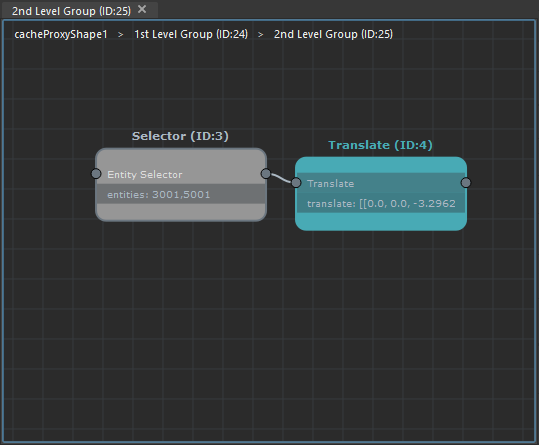
Edition of a group in the Layout editor, with an helper indicating the current hierarchy of edition :
"2nd Level Group" is being edited, it is a child of "1st Level Group", which is a child of the main cacheProxyShape1 Layout.
A Group Layout is a sub-level layout, with its own root node. On a flow point of view, the whole group content is insured to respect the execution order of the flow before / after the group node. Inside the group, the same layout order rules apply, as in a usual Layout.
Nodes can be grouped by selecting several nodes, right clicking and clicking Group. When grouping this way, grouped nodes conserve the links between them, and the last node in the flow is considered to be the group root node. If the copied nodes where part of a single flow, the resulting group node will replace them in the flow. An alternative way to build a group is to drag a Group node from the library, to copy some nodes, to open the group and to paste them.




