Painted Zone Trigger
As of August 5th, 2025, Golaem will no longer provide direct support.
All support for Autodesk Golaem will now be handled exclusively through Autodesk support channels and this website will be deactivated soon.
Please bookmark the Autodesk Golaem Support section for any future support needs related to Autodesk Golaem packages.
The Painted Zone trigger enables to start or stop a behavior by returning true when the position of the root bone of an Entity is contained in a painted zone of a specified color (the painted zone being represented by a Painted Zone locator).
Creation
-
Behavior Editor / Trigger Library:

- Golaem Menu: Crowd Triggers / Triggers / CrowdTri PaintedZone Node
- MEL command: glmCrowdTriPaintedZoneCmd;
Configuration
Painted Zone Attributes
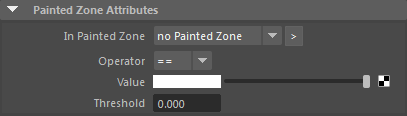
| In Painted Zone | Link to the Painted Zone locator to check as a zone. |
| Operator |
A comparison operator (equal, greater than…) |
| Value |
A reference color value. For comparisons such as "greater than" and "lesser than", it's the hue value of the color which is used (e.g. light blue > blue > dark blue) |
| Threshold |
Error allowed between the Painted Zone locator current color and the reference color for the trigger to return true |




