HSL Shader
As of August 5th, 2025, Golaem will no longer provide direct support.
All support for Autodesk Golaem will now be handled exclusively through Autodesk support channels and this website will be deactivated soon.
Please bookmark the Autodesk Golaem Support section for any future support needs related to Autodesk Golaem packages.
The HSL Shader allows to vary the hue, saturation and lightness components of a RGB input based on static values or Shader Attributes.

The HSL Shader is available for all rendering engines under different node types. Those shaders are compatible with the Golaem Render Previz mode.
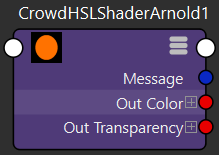
Creation
- Hypershade:

- For Arnold: CrowdHSLShaderArnold
- For Vray: Crowd HSLShader VRay
- For Renderman: glmCrowdRMS_RIS_HSLShader
- For Redshift: Crowd HSLShader Redshift
- For Maya viewport only: Crowd HSLShader Previz
- For OSL: available in GolaemDir/shaders/osl/glmHSLOSL.osl
Configuration
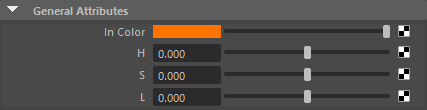
| In Color | The RGB input to modify |
| H | Hue modifier between -1 and 1 (0 returns the input hue). The value of this attribute can be set and controlled per Golaem Entity through a float Shader Attribute |
| S | Saturation modifier between -1 and 1 (0 returns the input hue). The value of this attribute can be set and controlled per Golaem Entity through a float Shader Attribute |
| L | Lightness modifier between -1 and 1 (0 returns the input hue). The value of this attribute can be set and controlled per Golaem Entity through a float Shader Attribute |




