Simulation Cache Proxy Manager
The Simulation Cache Proxy Manager is a handler node connected to all newly created Simulation Cache Proxy nodes. Its goal is to regroup in one place the most commonly shared attributes of Simulation Cache Proxy nodes such as the Display or the Terrain attributes.
Creation
The Simulation Cache Proxy Manager is automatically created when required.Configuration
Time Attributes
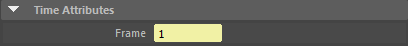
| Frame | Current frame to display |
Terrain Attributes
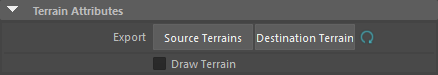
| Export Source Terrains |
When a Simulation Cache Proxy is created, the Terrain geometry used for the Simulation (defined in a Terrain Locator) is automatically exported as the Source Terrain. If the Simulation Terrain geometry changes, this Source Terrain needs to be updated. This button exports all Source Terrain for all active Simulation Cache Proxies. |
| Export Destination Terrain | Exports the currently selected Maya geometry meshes as a Destination Terrain file. The new Terrain File will be used to adapt the edited Entities on. The Terrain is automatically exported in the same directory than the Simulation Cache Files of the node. |
Refresh Terrain  |
Flush the Terrain cache used for adaptation and reload it |
| Draw Terrain | If checked the Destination Terrain will be displayed in the viewport |
Display Attributes
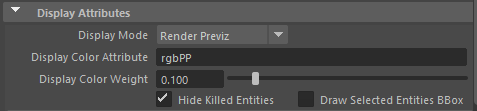
| Display Mode | See here. |
| Display Color Attribute | The PP attribute containing the display color. The default is rgbPP. This attribute must be exported in the Simulation Cache Exporter |
| Display Color Weight | See here. |
| Hide Killed Entities | Do not display the entities in the kill list. |
| Draw Selected Entities BBox | Draw the geometry bounding box around the selected entities |
Advanced Attributes
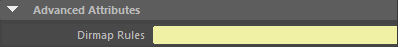
| Dirmap Rules | Current dirmap rules to relocate Geometry file (.fbx) absolute paths stored in the Character Files (.gcha) at render time. |




