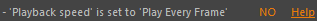Check Scene Settings
As of August 5th, 2025, Golaem will no longer provide direct support.
All support for Autodesk Golaem will now be handled exclusively through Autodesk support channels and this website will be deactivated.
Please bookmark the Autodesk Golaem Support section for any future support needs related to Autodesk Golaem packages.
The Check Scene Settings Tool allows to check before or during a Golaem Simulation, that all the required elements to in the Maya settings and in the Simulation are correctly set.
Creation
- Golaem Shelf:

- Crowd Render Menu: Check Scene Settings
- MEL command: glmCheckSceneSettingsCmd;
Tool Settings
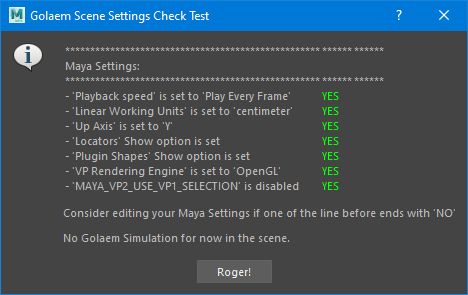
If one of the Checker line ends with "NO", it means that the simulation will not work and thus it is recommended to edit the scene settings accordingly. Each "NO" line comes with a Help link to the Reference Guide to help fixing the issue: