Rotate

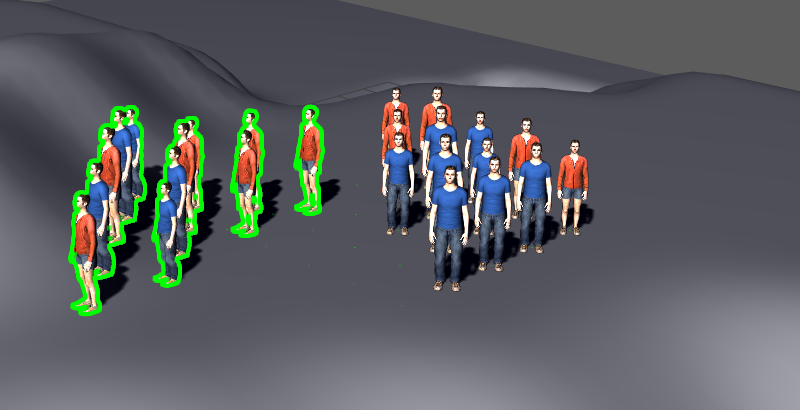
Result of a Rotate layout node
The Rotate node allows to rotate the affected Entities.
Add node
- In Maya Vertex Mode (F9), select one or more Entities in the Simulation Cache Proxy, enable Maya Rotate Tool (E) and use the gizmo to rotate Entities. This will create both the Entity Selector and the Rotate node in the Layout Graph Edition panel
- Drag the Rotate node icon
 from the Nodes Library panel and drop it in the Layout Graph Edition panel
from the Nodes Library panel and drop it in the Layout Graph Edition panel - Hit the Tab key in the Layout Graph Edition panel and select the Rotate option in the dropdown menu that appears
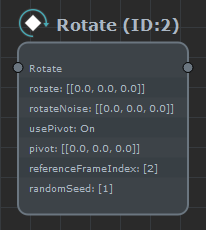
Rotate node in the Layout Graph Edition panel
Node parameters
Parameters are accessible by double-clicking on the node in the Layout Graph Edition panel:
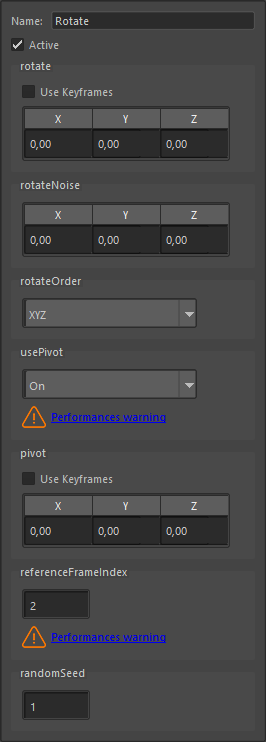
Rotate node parameters
| Name | Name of the node |
| Active | Whether the node is active or not |
| Rotate |
Rotation angles to apply This parameter is keyframable, check the page explaining how to handle the keyframes in Maya |
| Rotate Noise | Amount of noise around the rotate value (each entity will randomly pick a value between rotate - 0.5*rotateNoise and rotate + 0.5*rotateNoise ) |
| Rotate Order | Rotate order for the x/y/z rotation axis |
| Use Pivot | Wether the rotation is done around the same pivot point for all entities, or each entity rotate around it's own position |
| Pivot |
If "Use Pivot" is true, this is the position of the rotation pivot point This parameter is keyframable, check the page explaining how to handle the keyframes in Maya If set to Off, performance might be affected. Check the Layout Editor Performances page for more information. |
| Reference Frame Index | If "Use Pivot" is false, this is the frame at which getting each entity's position and use it as their rotation pivot point |
| Random Seed | Random seed to use to pick a noise value per entity. Changing this parameter will change the distribution of noise on the entities. |




