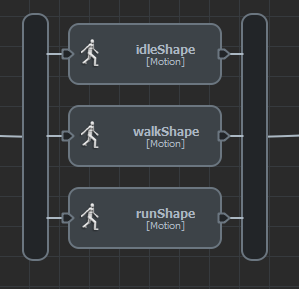Using the entityVelocity channel
As of August 5th, 2025, Golaem will no longer provide direct support.
All support for Autodesk Golaem will now be handled exclusively through Autodesk support channels and this website will be deactivated soon.
Please bookmark the Autodesk Golaem Support section for any future support needs related to Autodesk Golaem packages.
If the Locomotion Behavior is not reacting as you want, or if you need more control, you can use a the entityVelocity Channel to control a network of Motion Behaviors.
Let's see how we can start a behavior only if the velocity magnitude is greater than 0.5:
- Double-Click on the Start Trigger in the Behavior Editor
-
Add an Expression Trigger

- Right-click on it, as choose "set as root"
-
In the attribute editor
- Enter this.entityVelocity in the expression field
- Set the wanted operator
- Enter the value to which you want to compare the speed of your character (beware of units)
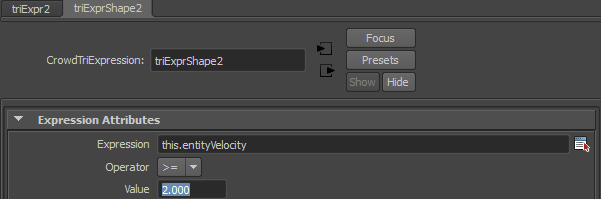
Note: because at simulation init values can be strange, it may sometimes help to protect the trigger with a Frame Trigger, so that the entityVelocity trigger is only activated once the simulation values are stabilized
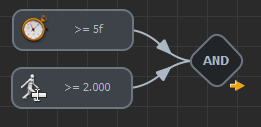
You can use this with multiple motions in parrallel with different start/stop conditions, in order to play the walk, run, idle motion based on the particle speed.