Activate Sensor
As of August 5th, 2025, Golaem will no longer provide direct support.
All support for Autodesk Golaem will now be handled exclusively through Autodesk support channels and this website will be deactivated soon.
Please bookmark the Autodesk Golaem Support section for any future support needs related to Autodesk Golaem packages.
The Activate Sensor Behavior (beActivateSensor) enables Sensor on an Entity for as long as the behavior is active.
To use an Activate Sensor Behavior a Perception Locator must be mapped to the Crowd Field (directly or through the Crowd Manager Node).
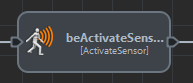
Sensors don't have any visible effect on the Crowd simulation. They output the detected objects and their distance. This sensor data can then be used in Channel Operators through the Sensor Input Channel Operator.
Creation
- Behavior Editor / Behavior Library:

- Golaem Menu: Crowd Behaviors / Behaviors / CrowdBe Activate Sensor Node
- MEL Command: glmCrowdBeActivateSensorCmd
Configuration
An Activate Sensor Behavior defines the following specific attributes. For common attributes see Behavior Common Attributes.
Sensor Attributes
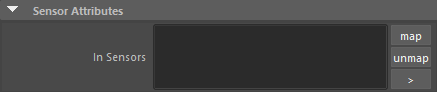
| In Sensors | The Sensor Locators to activate. |
Visual Feedback
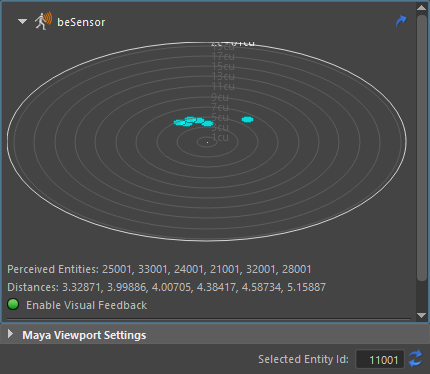
The Activate Sensor behavior Visual Feedback displays a radar view of the perceived entities or obstacles, as well as two lists, one with their ids, called Perceived Entities/Obstacles, and another one with their distances to the selected entity, called Distances.




