Set Mesh Assets

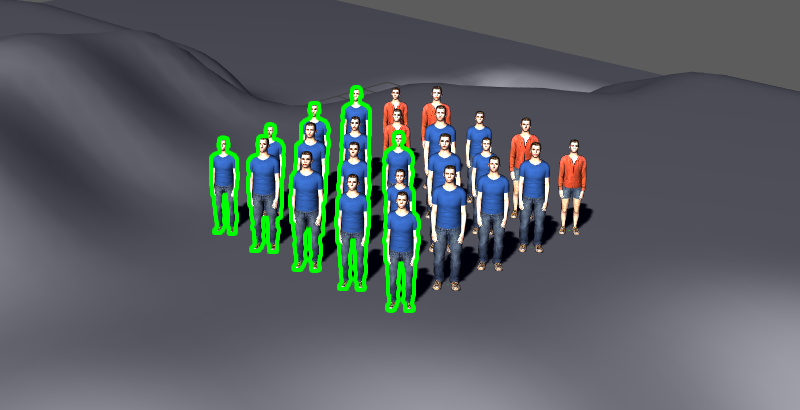
Original, and result of a SetMeshAssets layout node, picking left entity assets and setting assets on all entities
The SetMeshAssets node allows to override the full set of Mesh Assets for affected entities. It is meant to duplicate all mesh assets from a specific entity to others.
Add node
- Drag the SetMeshAssets node icon
 from the Nodes Library panel and drop it in the Layout Graph Edition panel
from the Nodes Library panel and drop it in the Layout Graph Edition panel - Hit the Tab key in the Layout Graph Edition panel and select the SetMeshAssets option in the dropdown menu that appears
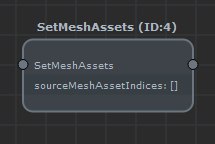
SetMeshAssets node in the Layout Graph Edition panel
Node parameters
Parameters are accessible by double-clicking on the node in the Layout Graph Edition panel:
This node edition has some limitations : it needs to be in the active layout graph branch (i.e. prior to root node and active), and have valid entities in previous selector, to display the proper mesh names instead of indices. It is mandatory for edition, as the UI will only allow to add '0' indices if not plugged (because the node does not know the number of available meshes in that case). Entities in the previous selector must all share the same character file, or the mesh assets would have different names depending on the character file used, which generally makes no sense.
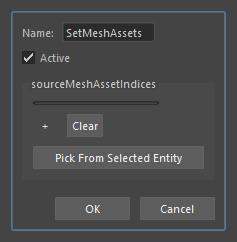
SetMeshAsset node parameters
| Name | Name of the node |
| Active | Whether the node is active or not |
| SourceMeshAssetIndices | The complete list of mesh asset indices meant to replace the current selection ones. "Pick From Selected Entity" helper will copy and replace all indices from the selected entity into the node. |




