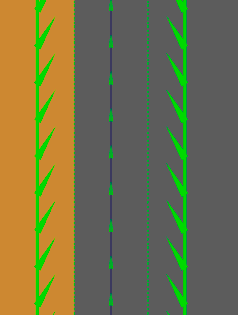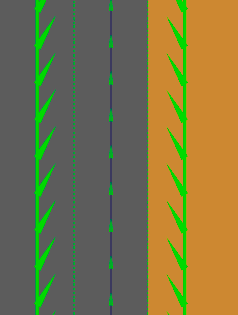Track Locator
The Track Locator defines a path for entities to follow using the Goto Behavior, by using one or two Maya curves.
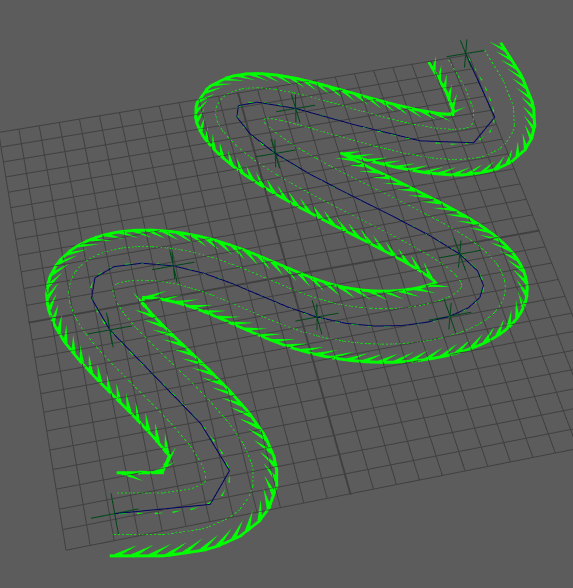
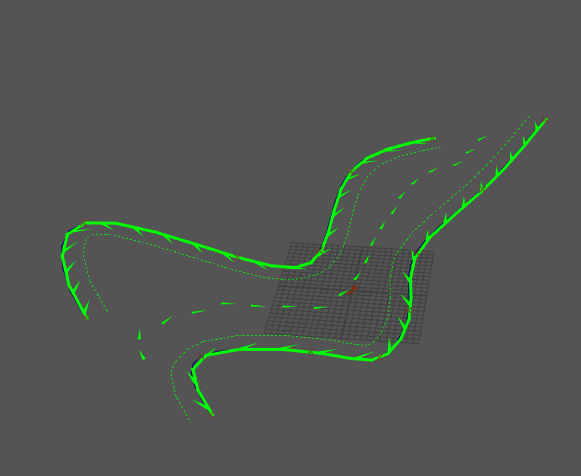
Track Locator based on one curve (left) and two curves (right)
Creation
- Golaem Shelf:
 / right click / Track Locator
/ right click / Track Locator - Golaem Menu: Environment Locators / Track Locator
- MEL command: glmTrackLocatorCmd
Configuration
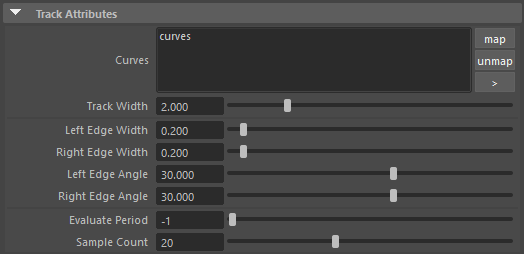
Track Attributes
| Curves | Input Maya curves that define the shape of the track. Several curves or a transform containing one or more curves can be mapped, but only the first two curves are taken into account. Closed curves are not supported. |
| Track Width | The width of the track in Maya units. This parameter is only available in one curve mode. |
| Left Edge Width |
Width in Maya units of the zone from the left edge towards the center of the track. Entities that are in this zone or outside the track will be influenced by the Left Edge Angle.
|
| Right Edge Width |
Width in Maya units of the zone from the right edge towards the center of the track. Entities that are in this zone or outside the track will be influenced by the Right Edge Angle.
|
| Left Edge Angle | Angle in degrees that influences entities in the left edge zone. A positive value means that Entities in the left edge zone will go towards the center of the track, a negative value means that Entities in the left edge zone will go towards the left of the track (see arrows in the viewport). |
| Right Edge Angle | Angle in degrees that influences entities in the right edge zone. A positive value means that Entities in the right edge zone will go towards the center of the track, a negative value means that Entities in the right edge zone will go towards the right of the track (see arrows in the viewport). |
| Evaluate Period | Defines the number of frames to wait before updating the Track Locator. The default value is -1 which means that the Track Locator is not dynamic. Any value equal or above 0 means the Track Locator will recompute after the Evaluate Period. Thus allows to animate the curves or any other attribute. |
| Sample Count | The number of curve samples. |
Terrain Attributes

| Terrain Locator | Terrain Locator to which to adapt the height of the track. |
Display Attributes
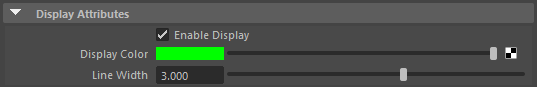
| Enable Display | Enable viewport display (see images above). |
| Display Color | The viewport display color. |
| Line Width | The viewport line width. |