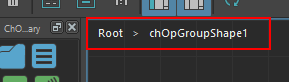ChOp Group
As of August 5th, 2025, Golaem will no longer provide direct support.
All support for Autodesk Golaem will now be handled exclusively through Autodesk support channels and this website will be deactivated.
Please bookmark the Autodesk Golaem Support section for any future support needs related to Autodesk Golaem packages.
The Channel Operator Group allows to store chop graphs in different groups, keeping the ChOp editor clean. This is a part of the Channel Operators (ChOps). Groups have no impact on the running order of chops (see Behavior Editor for that).
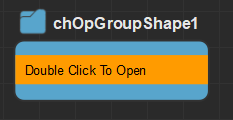
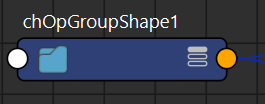
A Channel Operator Group seen in the Channel Operator Editor (left) and in the Maya Node Editor (right)
Creation
- From the Golaem Channel Operator Editor Tab key:
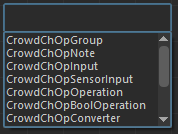
- By using Ctrl + G, or right click + "group", after selecting the nodes to group.
Configuration
A Channel Operator Group has no specific attributes, it is only used to tidy the ChOp editor, and has no effect in the running order or process.
In order to "ungroup" a group, you can right click on it and select "ungroup". The content of the group will be extracted on the chOpGroup node position.
You can navigate through the group hierarchy by using the clickable path in the top left opf the main chop editor window :