Opaque
By default all objects rendered with Arnold are flagged as 'Opaque', which allows Arnold to take some shortcuts while tracing rays, thus making rendering faster. If an object is flagged as opaque it means Arnold doesn't even need to access the parts of the shader that handles Opacity. This attribute can be overriden in the Character Maker through Renderer Attributes or by using Arnold Operators.

Creation
The opaque attribute can be set on a per mesh basis using the Renderer Attributes. It can be created manually or is created automatically if the Arnold Opaque checkbox is unchecked on a mesh when imported through the "Import Geometry" button of the Character Maker
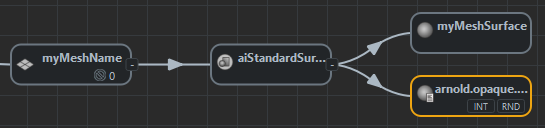
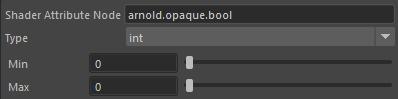
Configuration
Set the value of the Renderer Attribute to 0 or 1 depending on the opacity of the mesh.




