VRScene Files (.vrscene)
As of August 5th, 2025, Golaem will no longer provide direct support.
All support for Autodesk Golaem will now be handled exclusively through Autodesk support channels and this website will be deactivated.
Please bookmark the Autodesk Golaem Support section for any future support needs related to Autodesk Golaem packages.
VrScene Files created by Golaem Crowd (either from the Render Proxy or from the Simulation Exporter) defines how V-Ray should handle the exported Simulation Caches and render them as Crowd Characters. Here's how those information are stored in the .vrscene file for the following example:
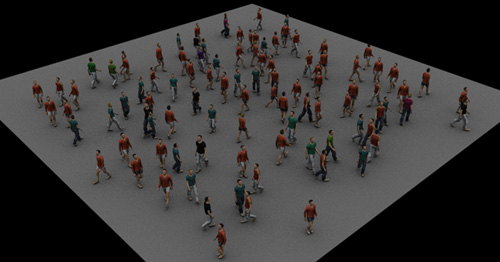
And the corresponding .vrscene file:
// VRay node containing the association geometry <-> material
Node rendercrowdField1@node
{
// Notice that this transform has no influence on the rendered characters (see below)
transform=Transform(Matrix(Vector(1, 0, 0), Vector(0, 1, 0), Vector(0, 0, 1)), Vector(0, 0, 0));
geometry=rendercrowdField1@mesh1;
visible=1;
}
// Golaem Crowd character rendering properties
GolaemCrowd rendercrowdField1@mesh1
{
// Transform to apply on top of the Simulation Cache (below means neutral transform)
proxyMatrix=Transform(Matrix(Vector(1, 0, 0), Vector(0, 1, 0), Vector(0, 0, 1)), Vector(0, 0, 0));
// Frame offset to apply to the current frame
frameOffset=0;
// Simulation Cache attributes (CrowdField name, cache name, cache dir)
crowdField="crowdField1";
cacheName="render";
cacheFileDir="N:/tests/export/render/cache";
proxyName="renderProxyShape1"
// Characters Files used in the rendered Simulation Caches (separated with ;)
characterFiles="N:/assets/crowd/characters/crowdMan.gcha";
// Layout attributes
layoutEnable=1;
layoutFile="";
terrainFile="";
// Motion Blur attributes
motionBlurEnable=0;
// Subdivision Surface attributes
subdivisionEnable=0;
subdivideUVs=1;
classicCatClark=0;
preserveMapBorders=1;
staticSubdiv=0;
overrideGlobalSubQual=0;
viewDep=1;
edgeLength=4;
maxSubdivs=4;
// Render Stats attributes
cameraVisibility=1;
reflectionsVisibility=1;
refractionsVisibility=1;
giVisibility=1;
shadowsVisibility=1;
// Frustum Culling attributes
frustumCullingEnable=0;
frustumMargin=10;
cameraMargin=10;
// Misc Attributes
defaultMaterial="crowdProxyDefaultShader";
objectIdBase=0;
objectIdMode=0;
renderPercent=100;
geometryTag=0;
instancingEnable=1;
dirmap="";
// List of lights which will influence the crowds (if none, all scene lights are used)
lights=ListString(
);
// Log level
logLevel=2;
// Dcc Package in which the crowds will be rendered (0 for Maya, 1 for 3Ds Max)
dccPackage=0;
}
When generating the .vrscene file with the VRay Render Proxy, all those attributes are filled automatically depending on the Proxy node attributes. When generating the .vrscene with the Simulation Exporter, only the attributes listed in the tab are filled. The other attributes are created with their default value.
Notice that the VRay Render Proxy and the Simulation Exporter both generates only one .vrscene per simulation (as it is not required to specify the current frame to render within the .vrscene)




