Basic Behavior Setup (Moving Characters)
Few steps are required to create moving Characters.
CreaTE a Navmesh
First of all, you will need to create a Terrain Locator with a Navmesh. The Navmesh will allow Characters to navigate in the environment avoiding obstacles.
- Select the environment and open the Navmesh Creator  to automatically generate a Terrain Locator with a related Navmesh.
to automatically generate a Terrain Locator with a related Navmesh.
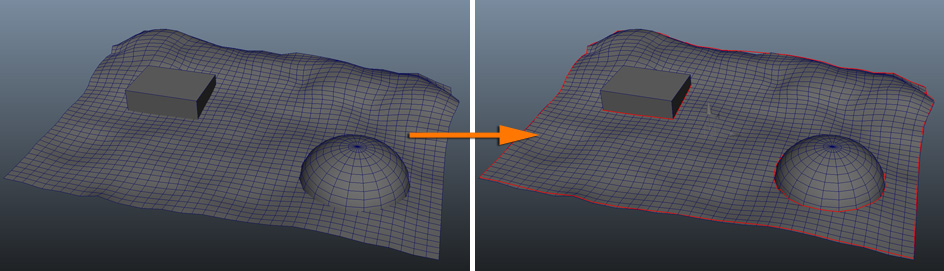
Navmesh and terrain locator creation
CreatE a moving Character
After setting up an EntityType (see Quick Start) and placing particles according to the Navmesh with the Population Tool, open the Behavior Editor and the previously created EntityType. Then add a Navigation Behavior, a Go To Behavior and a Locomotion Behavior with a set of animations in a Parallel Operator to create moving Characters.
- Drag-and-drop a Parallel Operator 
- Add a Navigation Behavior 
- Add a Go To Behavior 
- Add a Locomotion Behavior with a set of animations
with a set of animations
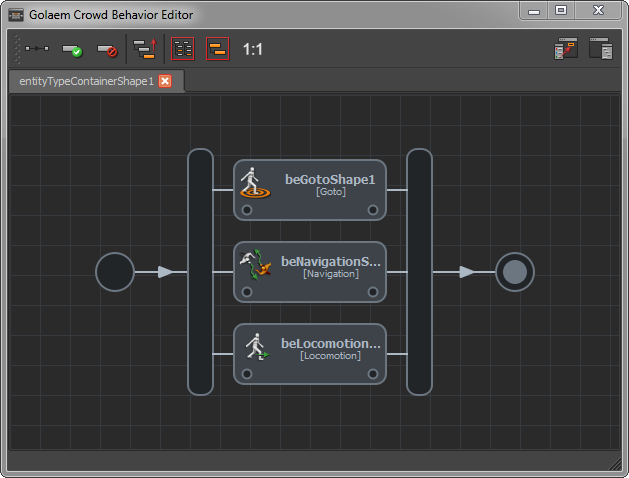
Go To Behavior and Navigation Behavior with a Locomotion

Viewport preview
To create more advanced actions you can combined several Go To Behaviors in a Behavior Container, in order to create a sequence of targets for example (see Dual Behaviors Handling, Running Behaviors one after another and Running Behaviors simultaneously)




