Channel Operator Editor Visual Debugger
As of August 5th, 2025, Golaem will no longer provide direct support.
All support for Autodesk Golaem will now be handled exclusively through Autodesk support channels and this website will be deactivated soon.
Please bookmark the Autodesk Golaem Support section for any future support needs related to Autodesk Golaem packages.
When running the simulation, selecting an entity will activate the visual debugger in the Channel Operator Editor: the output values for each Channel Operator used by the currently selected entity will be displayed in orange on the graph of channel operators:
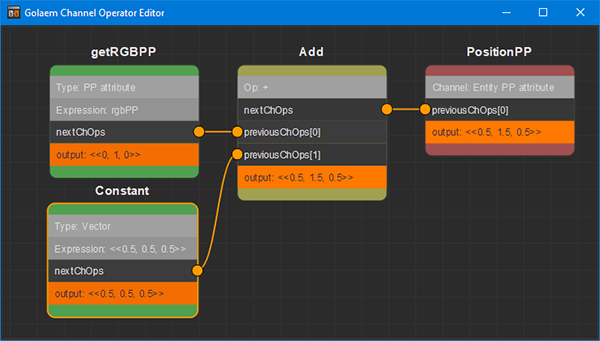
Visual debugger in the Channel Operator Editor
If some Channel Operator are present in the scene (and thus displayed in the Channel Operator Editor) but not evaluated for the currently selected entity, no debug output value will be displayed for them.




