Simulation Exporter / Baker
As of August 5th, 2025, Golaem will no longer provide direct support.
All support for Autodesk Golaem will now be handled exclusively through Autodesk support channels and this website will be deactivated soon.
Please bookmark the Autodesk Golaem Support section for any future support needs related to Autodesk Golaem packages.
The Golaem Simulation Exporter Tool allows to:
- export Golaem simulation CrowdField nodes as Simulation Cache files. which can then be edited using the Simulation Layout Tool and / or rendered.
- bake Simulation Cache files linked in a Crowd Render Proxy node as Renderer specific scene files (.vrscene, .rib...) or baked geometry FBX / Alembic files.
LAUNCH
- Golaem Shelf:
 / double click opens the tool and exports the Simulation Cache files with the current values
/ double click opens the tool and exports the Simulation Cache files with the current values - Golaem Menu: Simulation Exporter
- MEL Command: glmCrowdSimulationExporterCmd;
Simulation Exporter GUI
Simulation Exporter Tab
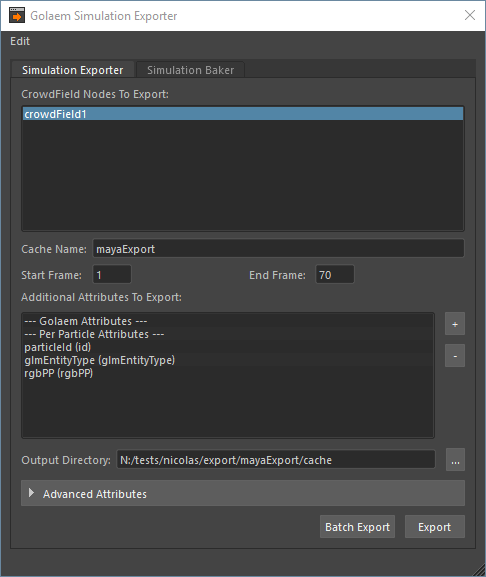
| Simulation Cache Parameters | See here for more information. |
| Batch Export | Exports a MEL file in the directory specified in the Simulation Cache Output Directory. The generated MEL file can be used in a Maya batch process to batch export the simulation. See here for more information. |
| Export | Once the Simulation parameters are set, this button runs the simulation and exports it. At any time during the export, the process can be stopped by pressing the Esc key. |
Simulation Baker Tab
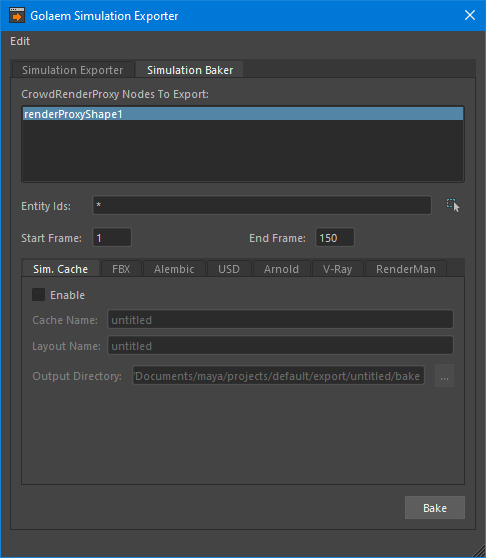
| Crowd Render Proxy Nodes | List of all the available Crowd Render Proxy nodes. Only the Crowd Render Proxies selected in this list will be baked. |
| Entity Ids | Ids of the Entities which will be baked (separated with ,). Use You can also specify a range using a dash (for instance '1001-3001') |
| Start Frame | Start frame from which the simulation will be baked |
| End Frame | End frame to which the simulation will be baked |
| Sim. Cache | See here for more information. |
| FBX | See here for more information. |
| Alembic | See here for more information. |
| USD | See here for more information. |
| Arnold | See here for more information. |
| V-Ray | See here for more information. |
| RenderMan | See here for more information. |




