USD
As of August 5th, 2025, Golaem will no longer provide direct support.
All support for Autodesk Golaem will now be handled exclusively through Autodesk support channels and this website will be deactivated soon.
Please bookmark the Autodesk Golaem Support section for any future support needs related to Autodesk Golaem packages.
The USD tab allows baking out Simulation Cache Files edited with the Simulation Layout Tool and linked to a Crowd Render Proxy node as USD Files. There are two USD export modes available:
- USD Procedural which export one usd file per simulation which contains a call to the Golaem For USD procedural plugin. This file can be reloaded in any application for which a Golaem For USD plugin exists.
- USD Skeleton which exports one usd file per character, and one file for all animated character instances of the scene which references character ones. Those files can be reloaded in any application which supports USDSkel. Materials and meshes are exported in separate files and are instanced. Materials are not overridden if they are already defined in the same file.
Usd Tab
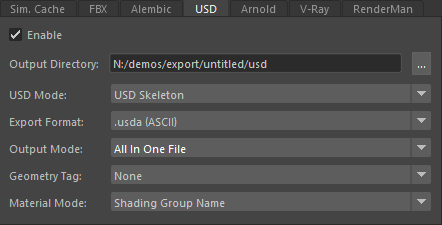
| Enable | Enable / disable the USD bake. All Crowd Entities stored in the Simulation Cache in the selected Crowd Render Proxies will be exported to USD files. |
| Output Directory | Directory to which to export the USD files. It is possible to specify one directory per Crowd Render Proxy by manually setting each directory (separated by ";"). |
| USD Mode | Defines which USD mode will be used to bake the Simulation Cache (USD Procedural or USD Skeleton) |
The following attributes are only available with the USD Skel Mode
| Export Format | Exported USD Files can either be Ascii or Binary (defaults to Ascii). |
| Output Mode |
Defines how the Crowd entities will be baked to USD files. There are 2 possible output modes:
|
| Geometry Tag | Type of Character Geometry Files to use when the simulation is baked. |
| Material Mode | Choose if materials are expected to be named based on the shading group name, or on the surface shader name. |




