RIB Files (.rib)
As of August 5th, 2025, Golaem will no longer provide direct support.
All support for Autodesk Golaem will now be handled exclusively through Autodesk support channels and this website will be deactivated soon.
Please bookmark the Autodesk Golaem Support section for any future support needs related to Autodesk Golaem packages.
Rib Files created by Golaem Crowd (either from the Render Proxy or from the Simulation Exporter) defines how Renderman should handle the exported Simulation Caches and render them as Crowd Characters. Here's how those information are stored in the .rib file for the following example:
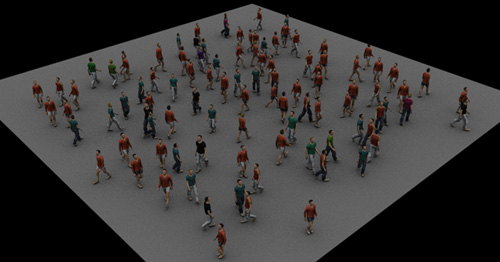
And the corresponding .rib file:
AttributeBegin
Attribute "procedural" "int reentrant" [0]
Attribute "identifier" "string name" ["rendercrowdProxyRMSShape10"]
Orientation "rh"
Sides 2
Procedural "DynamicLoad" ["glmCrowdRMSPlugin" "-frame 10 -crowdFields 'crowdField1' -cacheName 'render' -cacheFileDir 'N:/tests/export/render/cache' -characterFiles 'N:/assets/characters/crowdMan.gcha' -proxyName 'renderProxyShape1' -layoutEnable 1 -layoutFile '' -terrainFile '' -subdivScheme 2 -subdivFacevaryingInterp 3 -subdivInterp 0 -motionBlurEnable 0 -motionBlurStart -0.5 -motionBlurWindowSize 1 -motionBlurSamples 2 -defaultMaterial 'crowdProxyDefaultShaderSG' -objectIdBase 666 -objectIdMode 0 -renderPercent 100 -geometryTag 0 -instancingEnable 1 -proxyMatrix 1 0 0 0 0 1 0 0 0 0 1 0 0 0 0 1 -dirmap ''"] [-10000 10000 -10000 10000 -10000 10000]
AttributeEnd
When generating the .ribfile with the Renderman Proxy, all those attributes are filled automatically depending on the Proxy node attributes. When generating the .rib with the Simulation Exporter, only the attributes listed in the tab are filled. The other attributes are created with their default value.
Notice that the Renderman Render Proxy and the Simulation Exporter both generates one .rib file per frame (each of them having a different value for the current frame to render).




