Emit
As of August 5th, 2025, Golaem will no longer provide direct support.
All support for Autodesk Golaem will now be handled exclusively through Autodesk support channels and this website will be deactivated soon.
Please bookmark the Autodesk Golaem Support section for any future support needs related to Autodesk Golaem packages.
Emit Behavior (beEmit) emits new particles, from a bone position of the current character, with an optional offset. Rate, entity type and total count of emitted particles can all be configured in relative attributes. Particles can also be emitted from a Population Tool, see Population Tool Locator, Emitter Attributes
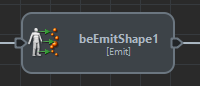
Emit behavior in the behavior editor
CREATION
- Behavior Editor / Behavior Library:

- Golaem Menu: Crowd Behaviors / Behaviors / CrowdBe Emit Node
- MEL command: glmCrowdBeEmitCmd;
CONFIGURATION
An Emit Behavior defines the following specific attributes. For common attributes, see Behavior Common Attributes.
Emit Attributes
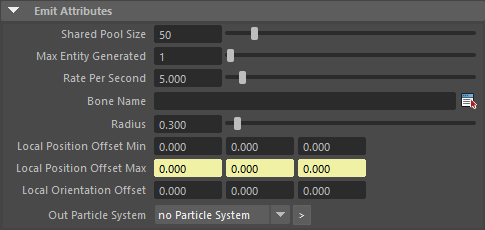
Note that Emit behavior pre-allocates a given count of particles (and matching entities if used with EntityTypes) for the whole EntityType (shared amongst its entities).
| Shared Pool Size |
The total pre-allocated particles pool size. |
| Max Entity Generated |
The maximum particles (entities) count generated for each entity using this behavior. |
| Rate Per Second |
The emission rate per second of simulation. Note that the first entity will be generated as soon as this behavior starts. |
| Bone Name |
This is the bone where the particle must be spawned. The rightmost icon is a helper to get the bone names list. |
| Local Offset Position Min |
The minimum local offset from the bone position and orientation. The particles emission is spanned between these min and max offset. |
| Local Offset Position Max |
The maximum local offset from the bone position and orientation. The particles emission is spanned between these min and max offset. |
| Local Orientation Offset |
When used with EntityTypes, the produced entity will have an orientation matching the bone orientation + this offset. |
| Out Particle System | To emit, the behavior needs to be mapped to a Particle System. If entities are emitted, the particle system must be mapped to a CrowdField. This will be the case if it has been produced by a population tool prior to be mapped here. |
EntityTypes Attributes
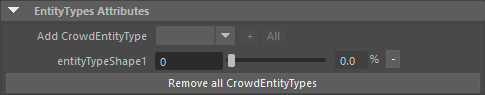
The Behavior only emits particles by default. If it must emit entities, the particles must be configured with population information, which is configured here.
see Population Tool Locator, EntityTypes attributes for more information about the EntityType setup.
Per Particle Attributes
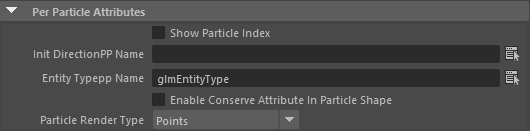
As the behavior emits particles, here are the per particle information.
| Show Particle Index | Display the particle index |
| Init DirectionPP Name | Name of the vector per-particle attribute in which the orientation of the Entities will be exported. |
| EntityTypepp Name | Name of the float per-particle attribute in which the Entity Type of the Entities will be exported. The Id of an Entity Type can be found in the attribute editor of the EntityType |
| Enable Conserve Attribute In Particle Shape | Enable or disable the conserve attribute in the wanted particle system |
| Particle Render Type | Select the particle render type of the wanted particle system |




