Cache State
As of August 5th, 2025, Golaem will no longer provide direct support.
All support for Autodesk Golaem will now be handled exclusively through Autodesk support channels and this website will be deactivated soon.
Please bookmark the Autodesk Golaem Support section for any future support needs related to Autodesk Golaem packages.
The Cache State allows to see all the frame data that are currently stored in the layout cache.
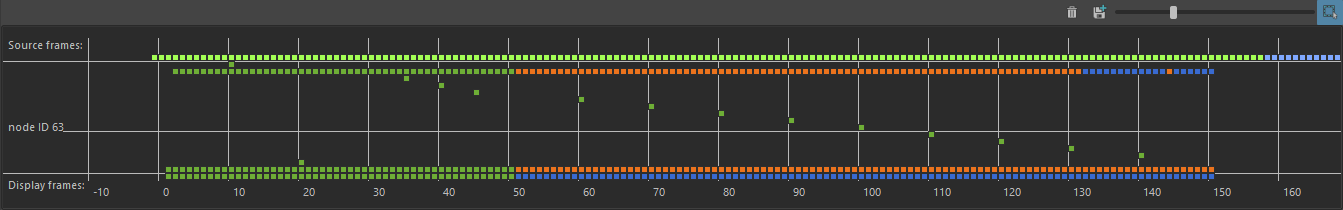
Cache State window
Tool bar
 |
Clear data only in this window |
 |
Take a screenshot (.png) |
 |
Change the zoom on events |
 |
Automatic focus to display the whole cache |
Cache State
The cache state display the status of frame data for all frame value, and all nodes in the cache.
Each colored square represents a frame data:
- its color define the status of this frame data:
 a source frame data (loaded from the disk or interpolated) is loaded and ready
a source frame data (loaded from the disk or interpolated) is loaded and ready a modified frame data (a frame data with layout transformations) is loaded and ready
a modified frame data (a frame data with layout transformations) is loaded and ready a frame data was loaded but has been removed due to user action (a click on refresh cache, or a change in parameter value that invalidated some node...)
a frame data was loaded but has been removed due to user action (a click on refresh cache, or a change in parameter value that invalidated some node...) a source frame data was destroyed because the max layout cache size was reached
a source frame data was destroyed because the max layout cache size was reached a modified frame data was destroyed because the max layout cache size was reached
a modified frame data was destroyed because the max layout cache size was reached
- its position represents the frame index and the node ID it caches. The first raw always represents frame data with no layout modification (either loaded from disk, or interpolated), and the lst raw always represents the frame data that is used for the display or render.
All raws in between are used when some layout nodes modifications are stored in cache (for instance, layout nodes that uses another frame as reference will always force the reference frame to be cached, making sure it won't be recomputed each time)
So this graphic:
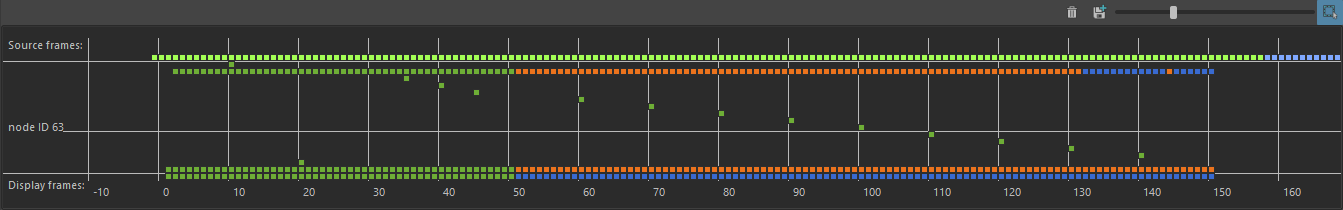
Cache State window
represents a layout cache where
- source frames data are loaded for frames from -1 to 157, and sources frames data 158 to 169 had been loaded ad some point, but were since cleared by the user (blue color), as can be seen on the first raw
- display frames data are loaded from frame 1 to 41, and the following ones had been loaded at some point, but cleared from a user action since (last raw)
- some frame data were cached for a few layout nodes, and lots were destroyed because the layotu cahe was full (red color)




