With CharacterController Behavior
As of August 5th, 2025, Golaem will no longer provide direct support.
All support for Autodesk Golaem will now be handled exclusively through Autodesk support channels and this website will be deactivated soon.
Please bookmark the Autodesk Golaem Support section for any future support needs related to Autodesk Golaem packages.
Altough less exact than with the AdaptGround Behavior, walking on dead entities thanks a CharacterController Behavior provides more continuous ground adaptation hence better results.
Create the initial setup
Follow the Setup and Physicalize Dead Entities parts of the Walking on Dead Entities with AdaptGround Behavior tutorial.
You should obtain a scene similar to the image below
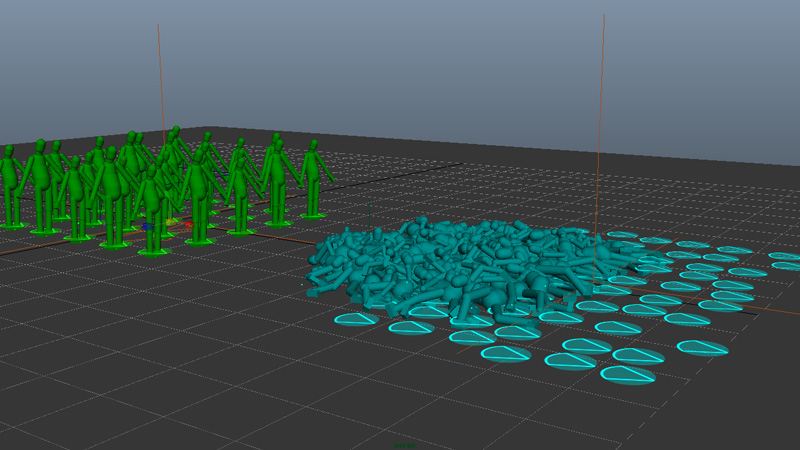
Add a CharacterController on walking entities
Once the dead Entities have been added to the Golaem physics world, it is possible to use a CharacterController to walk on them. Here the CharacterController behavior is played in parrallel with a Motion Behavior playing a simple walk motion:
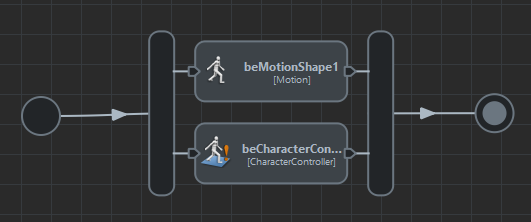
Then configure the shape attributes of the CharacterController. This shapes affects how the collision between your character and the other physicalized characters will be detected.
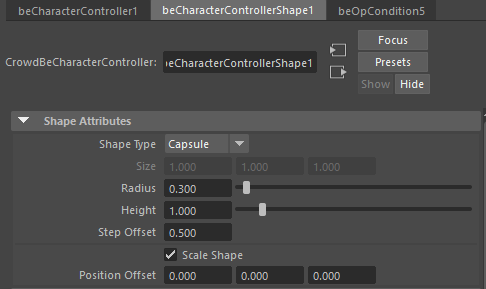
To check what the shape looks like, you can enable the Physical Shapes display on the physics locator (then rewind simulation and play)
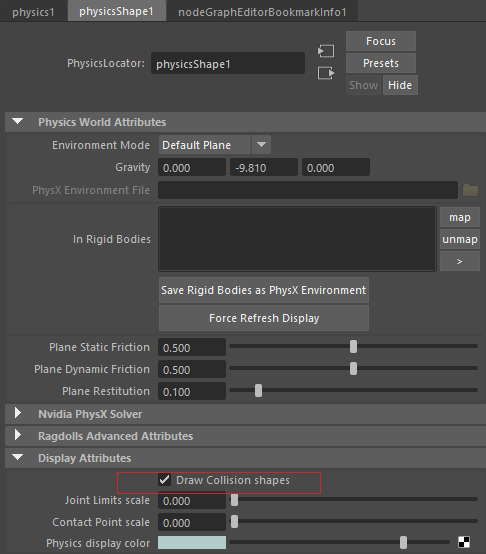
The character controller will automatically move your character up to prevent all characters collision shapes from interpenetrating.
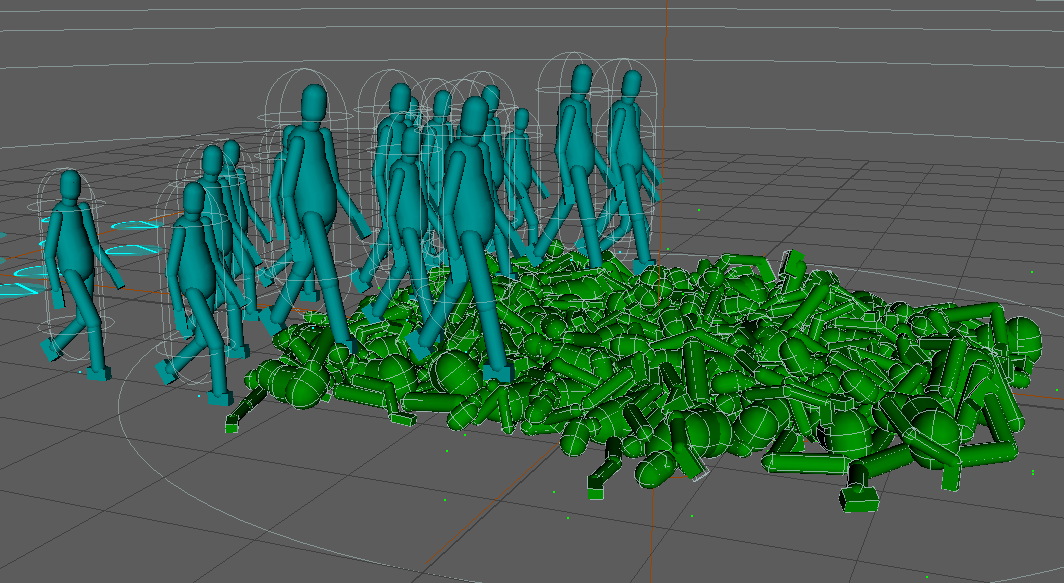
You can take a look at other parameters on the CharacterController behavior to customize the effect further.




