ChOp Remap
The Channel Operator Remap allows to remap the previous Channel Operators (ChOps) value from a source range to a destination range.
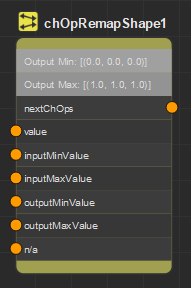
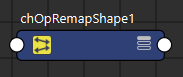
A Channel Operator Remap seen in the Channel Operator Editor (left) and in the Maya Node Editor (right)
Creation
- From the Golaem Channel Operator Editor Tab key:
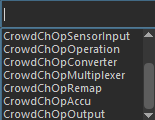
- From another Channel Operator:

- MEL command: addCrowdChOpRemap;
Configuration
A Channel Operator Remap defines the following specific attributes. For common attributes see Channel Operator Common Attributes.
Remap Attributes
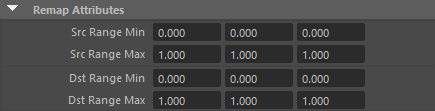
| Src Range Min | Source range minimum values. If the previous Channel Operators (ChOps) value is a floating value, only the first element will be used. If a second Channel Operator node is connected to this node as an input, this attribute gets overwritten by its output value. |
| Src Range Max | Source range maximum values. If the previous Channel Operators (ChOps) value is a floating value, only the first element will be used If a third Channel Operator node is connected to this node as an input, this attribute gets overwritten by its output value. |
| Dst Range Min | Destination range minimum values. If the previous Channel Operators (ChOps) value is a floating value, only the first element will be used If a fourth Channel Operator node is connected to this node as an input, this attribute gets overwritten by its output value. |
| Dst Range Max | Destination range maximum values. If the previous Channel Operators (ChOps) value is a floating value, only the first element will be used If a fifth Channel Operator node is connected to this node as an input, this attribute gets overwritten by its output value. |




