Setup At First Launch
Loading The Golaem Plugin in Unreal Engine
Once the plugin is properly installed, you can load the Golaem plugin in Unreal Engine. If correctly installed, you should be able to set it in the Plugin list of Plugin Window (Edit / Plugins):
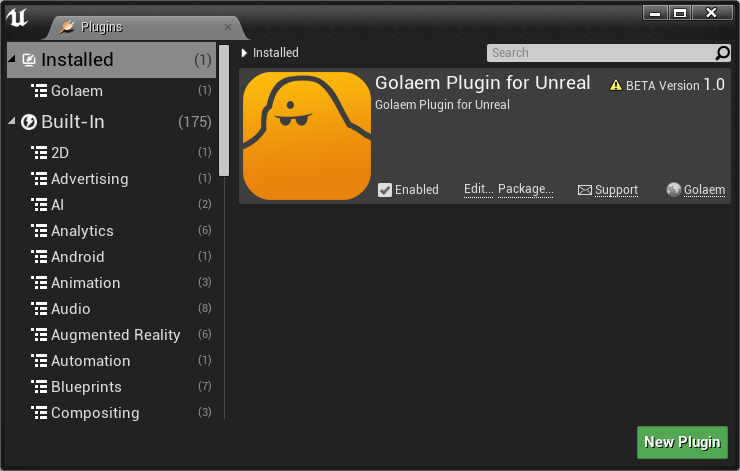
Once the plugin dependencies (PySide) are properly installed, you can try opening the About Golaem / Library Tool from the Window > Golaem menu. If correctly installed, you should be able to set the corresponding window / editor. If not, please review the Golaem For Unreal FAQ.
Configuring Unreal Engine
Setting Up Fixed Frame Rate in Unreal Engine
In order to run simulations or replay Simulation Caches properly, the frame rate within Unreal Engine needs to be fixed. This can be set in Edit / Project Settings > Engine > General Settings > Framerate:
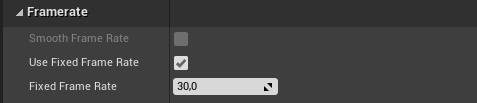
Setting up the Scene Unit
Within Unreal, Golaem considers by default that simulations have been made in meters. Thus, when a Simulation Cache is loaded the node will be scaled x100 based on the Unreal default unit (which is centimeters). It is possible to change this default behavior by setting the following environment variable. The value of the environment variable should reflect the value of the Golaem Crowd Unit set in Maya.
:: Set Scene Unit (0 for millimeters, 1 for centimeters, 3 for meters, 4 for inches, 5 for feet)
set GLMCROWD_UNIT=3




