Cloth Simulation with BlendShapes
Since its version 3.3, Golaem Crowd supports Maya Blendshapes animation. It can be conveniently used to do facial, muscle deformer and also cloth animation. In the following tutorial, we'd like to animate the cape of a soldier character.
Setup the Blendshapes in Maya
- First let's generate a couple of key poses of the cape mesh which will serve as blendshapes (e.g. through a cloth simulation):

Creation of three different shapes of the cape set as blendshapes on the original mesh
- Then, for each motion clip which will require the cape to be animated, we'll keyframe the corresponding values for the blendshapes:
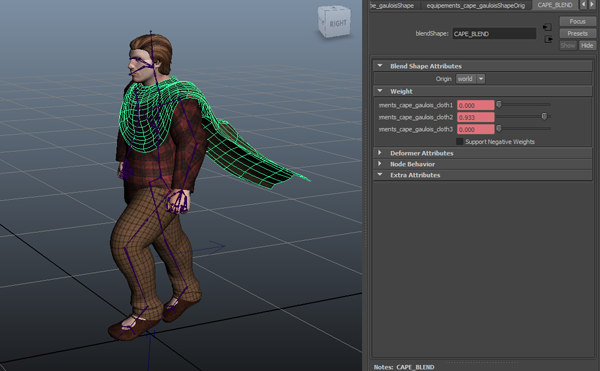
Animation of the blenshapes for each motion clip
Setup the Blendshapes in Golaem Crowd
Once the blendshapes are set in Maya, they have to be imported and set in Golaem Crowd:
- The blendshapes needs to be added in the Character Maker when defining the Skeleton Mapping of a Skeleton or a Motion. Thus, when exporting a Motion file (.gmo), the blendshape animation will be stored along with the bone animations. Then, when replaying this Motion file, the blendshape values will be computed, blended and exported in the Simulation Cache as any bone animation. Blendshapes can be seen in the Blendshapes panel of the Skeleton Mapping Tab of the Tool:

Definition of the blendshapes in the Character Maker
Use Blendshapes in a Simulation
Once defined in the Character File (.gcha) and the motions files (.gmo), blendshapes are ready to be used in a simulation. As their animation in stored in a motion file, they can be played and applied either with a Motion, a Locomotion or a SyncMotion behavior. Blendshape animations can be blended with different weights, deactivated / activated on some Behaviors with Body Masks like any bone animation.
Simulation of a Character with blendshapes.
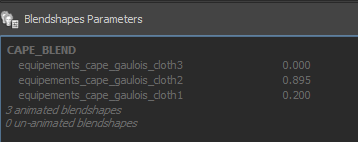
View of the blendshapes values in the Motion Clip Preview Tool
Render the Simulation
Rendering does not require anything more. As blendshapes values will be stored in the Simulation Cache, they'll be automatically applied to the final geometry of each soldier.

Render of the simulation with blendshape cloth




