Block
As of August 5th, 2025, Golaem will no longer provide direct support.
All support for Autodesk Golaem will now be handled exclusively through Autodesk support channels and this website will be deactivated soon.
Please bookmark the Autodesk Golaem Support section for any future support needs related to Autodesk Golaem packages.
A Block Operator (beOpBlock) is used to block the Behavior Graph process until a specific trigger returns true. Once the trigger is fulfilled, a delay of a given number of frames can be added to delay the process.

An Block Operator in the Behavior Editor
Creation
-
Behavior Editor / Behavior Library:

-
Golaem Menu: Crowd Behaviors / Operators / CrowdBeOp Block Node
- MEL command: glmCrowdBeOpBlockCmd;
Configuration
Block Attributes

| Block Trigger |
The related condition, e.g. the Trigger to evaluate in order to block / deblock the Behavior Graph process (click on  to select this Trigger in Maya). to select this Trigger in Maya). |
Delay Attributes
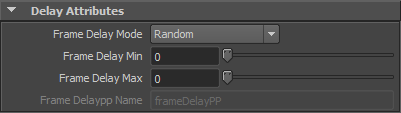
| Frame Delay Mode |
This attribute allows a choice of two Frame modes:
|
| Frame Delay Min |
See Random mode option of the Frame Mode above. Available only when the Frame Mode is set to "Random" |
| Frame Delay Max |
See Random mode option of the Frame Mode above. Available only when the Frame Mode is set to "Random" |
| Frame DelayPP Name |
Name of the float per-particle field of the relative particle system, containing the Frame value which will be used to delay the Behavior graph (for more explanation about how to use ppAttributes, see ppAttributes Handling) Frame value is set to 0 if the ppAttribute name is empty or invalid Available only when the Frame Mode is set to "Per-Particle Attribute" |




