Motion Clip
As of August 5th, 2025, Golaem will no longer provide direct support.
All support for Autodesk Golaem will now be handled exclusively through Autodesk support channels and this website will be deactivated soon.
Please bookmark the Autodesk Golaem Support section for any future support needs related to Autodesk Golaem packages.
A Motion Clip is a node containing a motion file (.gmo/.fbx/.usd/.bvh) which can be played in a Motion Behavior or a Locomotion Behavior. The Motion Clip provides information about the contained motion file (duration, framerate, velocity...) and tools to edit it in a non-destructive way.
Creation
- CrowdMenu: Crowd Behaviors / Motion Clip Nodes
- MEL command: glmMotionClipCmd;
Notice that most of the time it is useless to create a Motion Clip manually as both the Motion Behavior and the Locomotion Behavior provide an interface to handle Motion Clips.
Preview
A Motion Clip can be previewed in the Motion Clip Preview tool.
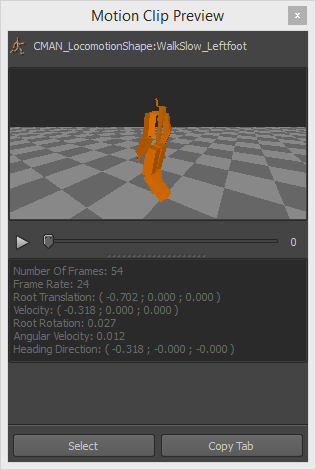
Configuration
Motion File Attributes
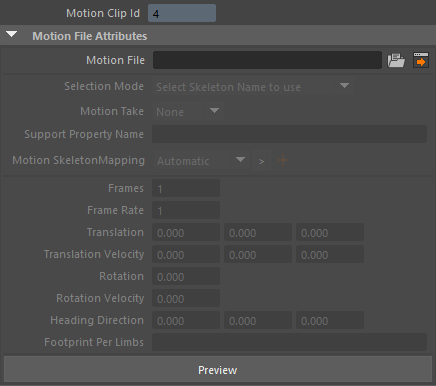
| Motion Clip Id | Unique id of the Motion Clip |
| Motion File | Motion file (.gmo/.fbx/.usd/.bvh) to play and/or edit |
| Selection Mode | For files that can contain several animations (.fbx/.usd), this parameter tell whether the file contains a single animation with several herarchies, or several animations |
| Motion Take | For files containing several animations, this indicate the take to use |
| Support Property Name | Property name storing the support phase for each leg (should be >0.5 when on support, <0.5 when on fly). If a Motion SkeletonMapping is selected, the property from the skeleton mapping is used instead of this one. |
| Motion SkeletonMapping |
Link to the Skeleton Mapping to use for this animation. |
Notice that the following attributes are not editable and filled only when a motion file is loaded:
| Number Of Frames | Number of frames of the motion file |
| Frame Rate | Framerate of the motion file. Thus, Motion Duration equals Number Of Frames * 1 / FrameRate |
| Translation | Total root translation (difference of position between the first posture and the last posture) of the motion file |
| Translation Velocity | Velocity of the motion (equals to Root Translation / Motion Duration) |
| Rotation | Total root heading rotation (difference of orientation between the first posture and the last posture) of the motion file |
| Rotation Velocity | Rotation velocity of the motion (equals to Root Rotation / Motion Duration) |
| Heading Direction | Direction in which the motion is heading (most of the time it corresponds to the motion Velocity except for motions like strafes) |
| Footprint Per Limbs | For each Limb Node of the Skeleton of the Motion File, specify how many footprints have been computed. |
| Preview | Preview the Motion Clip in the Motion Clip Preview |
Edit Attributes
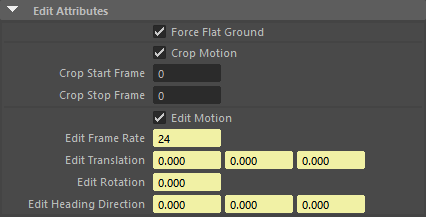
| Force Flat Ground | This attribute tells Golaem that the animation was done on a flat ground, and allows the engine to do some optimizations knowing that. Disable this for animations that are going up or down (like climbing stairs, ...) |
| Crop Motion | If checked, the following attributes will be applied to the loaded motion |
| Crop Start Motion | First frame of the crop interval |
| Crop Stop Motion | Last frame of the crop interval |
| Edit Motion | If checked, the following attributes will be applied to the loaded motion |
| Edit Frame Rate | New frame rate of the motion file |
| Edit Translation | New total root translation (difference of position between the first posture and the last posture) of the motion file |
| Edit Rotation | New total root heading rotation (difference of orientation between the first posture and the last posture) of the motion file |
| Edit Heading Direction | New heading direction of the motion file |
The Edit Attributes are connected to the original values by default. To edit an attribute, first right click on it and choose Break Connection.
Locomotion Attributes
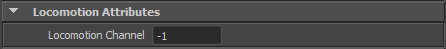
| Locomotion Channel | Define an id in order to regroup several Motion Clips under the same Locomotion Channel. This attribute defines a panel of motions with the same properties (linear velocity and angular velocity), the Locomotion Behavior will pick a random motion in this set. -1 is the default value which means the Motion Clip does not belong to any set yet. |
Miscellaneous Attributes
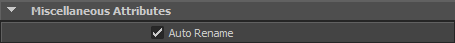
| Auto Rename | If checked, the Motion Clip node will be automatically renamed with the name of the motion file, each time it is changed |




