Simulation Cache Layout File (.gscl)
As of August 5th, 2025, Golaem will no longer provide direct support.
All support for Autodesk Golaem will now be handled exclusively through Autodesk support channels and this website will be deactivated soon.
Please bookmark the Autodesk Golaem Support section for any future support needs related to Autodesk Golaem packages.
The Simulation Cache Layout File (.gscl) is a JSON file which stores a layout graph (and its children group layout graphs). In python, the file translates into a dict(). It is manipulated via the Golaem Simulation Cache Layout Tool.
A Python API is also available for batch editing.
Here is an example graph:
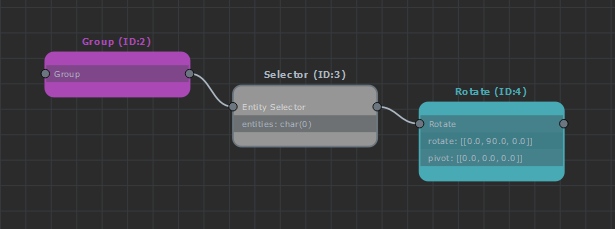
And its group subgraph :
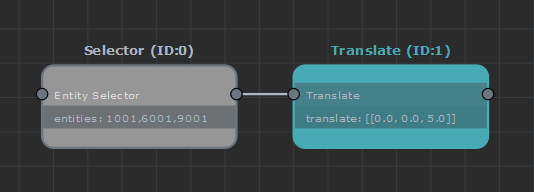
And finally the corresponding .gscl file:
{"connections": [
[ 3, 4],
[2, 3],
[0, 1]
],
"layoutFileVersion": 1,
"nextNodeId": 5,
"licenseHashKey": 0,
"currentFilePath": "C:/temp/selectorChar/export/selectorChar2.gscl",
"groups": [],
"nodes": [
{
"name": "Rotate",
"type_name": "Rotate",
"active": 1,
"attributes": [
{
"frames": [],
"values": [
[
[
0.0,
90.0,
0.0
]
]
],
"type": 6,
"flags": 16,
"name": "rotate"
},
{
"frames": [],
"values": [
[
[
0.0,
0.0,
0.0
]
]
],
"type": 6,
"flags": 16,
"name": "pivot"
}
],
"type": 1,
"ID": 4,
"GUI_pos": [
1514.1723065776293,
142.0
]
},
{
"active": 1,
"entities": "char(0)",
"ID": 3,
"name": "Selector",
"GUI_pos": [
1294.1723065776293,
122.0
]
},
{
"name": "Group",
"type_name": "Group",
"active": 1,
"attributes": [
{
"frames": [],
"values": [
[
1
]
],
"type": 2,
"name": "rootNodeId"
},
{
"frames": [],
"values": [
[
0,
1
]
],
"type": 2,
"name": "childrenNodeIds",
"flags": 1
}
],
"type": 22,
"ID": 2,
"GUI_pos": [
1073.0,
83.0
]
},
{
"active": 1,
"entities": "1001,6001,9001",
"GUI_pos": [
830.0,
122.0
],
"name": "Selector",
"ID": 0
},
{
"name": "Translate",
"type_name": "Translate",
"active": 1,
"attributes": [
{
"frames": [],
"type": 6,
"values": [
[
[
0.0,
0.0,
5.0
]
]
],
"flags": 16,
"name": "translate"
}
],
"type": 3,
"ID": 1,
"GUI_pos": [
1050.0,
122.0
]
}
],
"rootTransformId": 4
}
File description
Single value file entries
| layoutFileVersion | The version number of this file (int) |
| nextNodeId | keep track of next available node Id for node creation (recomputed at each file loading, as max node ID + 1) (int) |
| licenseHashKey | Internal use (int) |
| currentFilePath | Complete path of the file the last time it has been saved (used to avoid reloading an existing file when editing) (string) |
| groups | Unused (groups are stored as common nodes) (empty list) |
| rootTransformId | The node Id of root node (int) |
Connections entry
Connections entry value is a list of dual value lists, indicating a connection from the first node Id to the second node Id. It holds all connections, from the main graph and all its groups sub-graphs. However, defining connections between nodes from different graphs together is forbidden, and its result is undefined : it makes no sense to connect nodes from different graphs.
Nodes entry
Nodes entry value is a list of objects. Each object can either be a selector, or an operator. Selectors and operators store their elements as a python dictionary (dict).
Common selector/operator dictionary entries
Here is a list of the dictionary entries present in both by the selectors and operators :
| active | 1 if the node is active, 0 if it must be ignored. (0 or 1) |
| GUI_pos | values indicating X & Y position of the node, in the graphical scene (list of 2 integers) |
| name | the name of the node, by default "selector" (string) |
| ID | Unique node identifier into this layout file (int) |
Selector specific dictionary entries
| entities | The entities selection expression (string) |
Operator specific dictionary entries
All possible types of operators are defined in a specific JSON file, packed in [golaemInstallationFolder]/scripts/glm/golaem_layoutNodes_definition.json.
| type_name | the string type of the node |
| type | the integer type of the node |
| attributes |
Attributes itself is a python dictionary. Its entries depend of the node type. Each attribute have these entries :
|
Groups
While the user interface displays several graphs for the main graph & its children groups, the layout file only holds a single list of nodes. When group nodes are met in the list, their children are dispatched in the different graphs at loading. Groups attributes include its children node IDs list, and the node meant to be the root of this group (a group without a valid root defined is a "pass thru" node).




