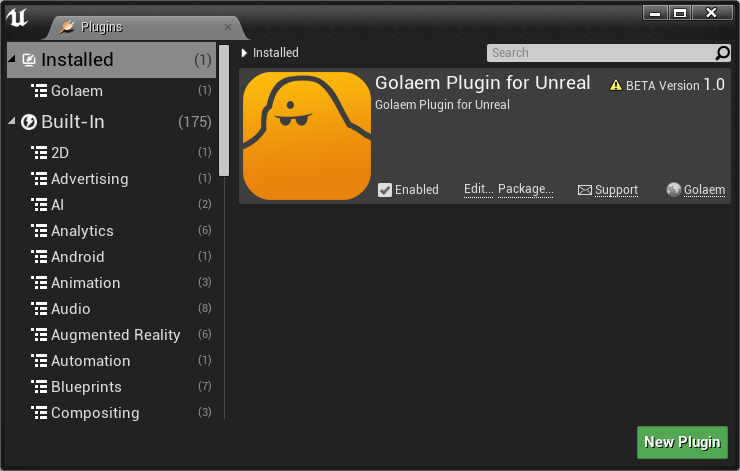Installation
As of August 5th, 2025, Golaem will no longer provide direct support.
All support for Autodesk Golaem will now be handled exclusively through Autodesk support channels and this website will be deactivated soon.
Please bookmark the Autodesk Golaem Support section for any future support needs related to Autodesk Golaem packages.
A few steps must be undertaken for Unreal Engine to be able to load and render with the Golaem plugin.
Installing Dependencies to the Unreal Engine Environment
For the Golaem Editors to work properly, some third party dependencies need to be manually installed. Depending on the Unreal Engine version, you will have to install PySide2 (in python3 folder)
Installing PySide2 (prior to UE 5.4) or Pyside 6 (UE 5.4 and later)
To install the PySide Python module, open a Command tool in Administrator Mode and change the current directory to point to the Unreal Engine installation directory UnrealEngineInstallDir/Engine/Binaries/ThirdParty/Python3/Win64/. Then, run the following commands:
.\python.exe -m pip install --upgrade pip
.\python -m pip install --no-warn-script-location PySide2
OR
.\python -m pip install --no-warn-script-location PySide6
Load the Python Editor Script and the Editor Scripting Utilities Plugins
In Unreal Engine Plugin Window (Edit / Plugins), enable both the Python Editor Script and Editor Scripting Utilities plugins:
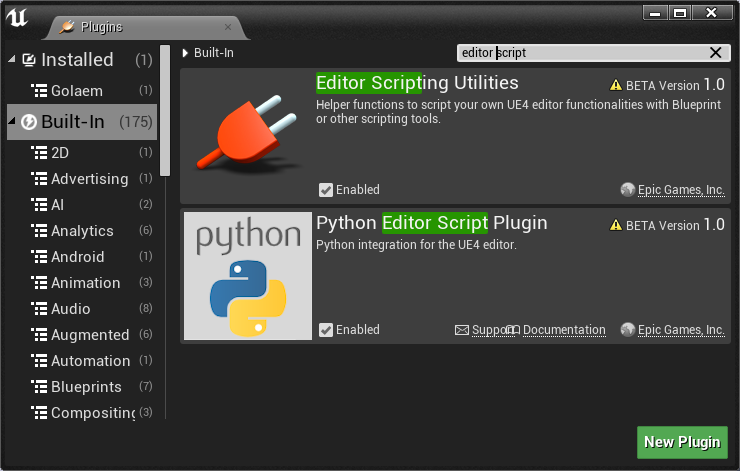
Installing the Golaem For Unreal Engine Plugin
The Golaem for Unreal Engine plugin can be found in its own section on the Golaem Download Page and is made of four directories and one .uplugin file:
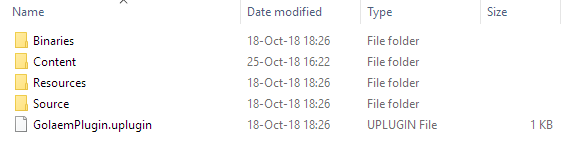
Adding Golaem For Unreal Engine Plugin to your Environment
Then, for Unreal Engine to be able to find the Golaem For Unreal Engine Plugin, it must be added in the Plugins/GolaemPlugin directory of your Unreal Engine Project. If correctly installed, you should be able to set it in the Plugin list of Plugin Window (Edit / Plugins):