Perch On
As of August 5th, 2025, Golaem will no longer provide direct support.
All support for Autodesk Golaem will now be handled exclusively through Autodesk support channels and this website will be deactivated.
Please bookmark the Autodesk Golaem Support section for any future support needs related to Autodesk Golaem packages.
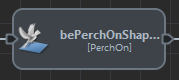
For more information on flock in Golaem Crowd, see Flock Locator
To use a PerchOn Behavior, a Flock Behavior and a Flock Locator are mandatory.
CREATION
- Behavior Editor / Behavior Library:

- Golaem Menu: Crowd Behaviors / Behaviors / CrowdBePerchOn Node
- MEL command: glmCrowdBePerchOnCmd;
CONFIGURATION
A PerchOn Behavior defines the following specific attributes. For common attributes see Behavior Common Attributes.
Perching Attributes
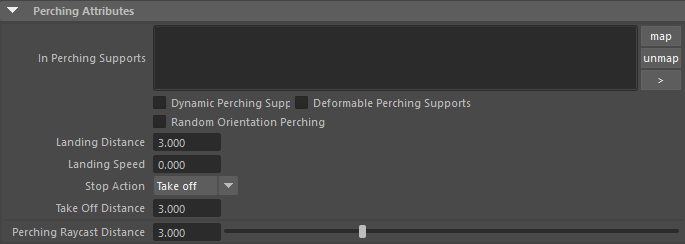
Perching behavior detects when the boid trajectory crosses a given Maya Mesh. Perching will progressively align up of boid with the hit mesh normal, then wait for some time and take off in the mirror direction of landing, relatively to mesh normal.
| In Perching Supports |
The Maya meshes on which flocking Entities may land |
| Dynamic Perching Supports |
If the support is moving, this parameter must be set to true to handle support movement. |
| Deformable Perching Supports |
If the support is deformed based on time, this parameter must be set to true to handle deformation. |
| Landing Distance |
The distance on which the boid will interpolate its orientation to land. It replaces starting speed which was harder to configure. |
| Landing Speed |
If the boid must have a speed when landing, set it here |
| Stop Action |
Depending on the setting, the entity orientation will be set to prepare for take off, or to stay on the support. |
| Take Off Distance |
Same as landing distance, but for take off, i.e. when the behavior is stopped. It replaces stopping speed which was harder to configure. |
| Perching Raycast Distance |
The distance from which raycasts are sent to detect perching supports from each boid. Should be greater than landing distance. When a boid has a valid raycast on the support, it will take the hitpoint as steering/seeking point until it is in "Landing Distance". |




