Set Rendering Type

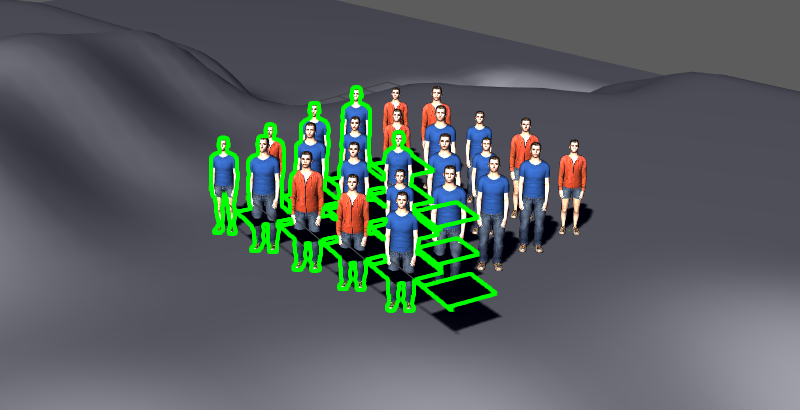
Original and result of a SetRenderingType layout node, from standard rendering type to "with flag" on, and seed at 1
The SetRenderingType node allows to override affected entities Rendering Type with a specific one (inside the the same character file).
Add node
- Drag the SetRenderingType node icon
 from the Nodes Library panel and drop it in the Layout Graph Edition panel
from the Nodes Library panel and drop it in the Layout Graph Edition panel - Hit the Tab key in the Layout Graph Edition panel and select the SetRenderingType option in the dropdown menu that appears
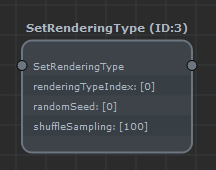
SetRenderingType node in the Layout Graph Edition panel
Node parameters
Parameters are accessible by double-clicking on the node in the Layout Graph Edition panel:
Note that the renderingType index is only editable if the node in an active layout branch (the layout node needs to know which character it is handling, to be able to display a list of renderingTypes). All the impacted entities must share the same character file. The entnties resulting assets will be computed from a random pick based on the rendering type, the random seed and the number of samples.
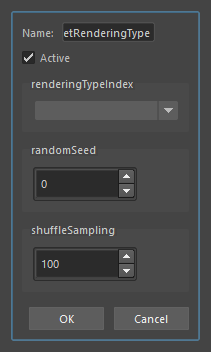
SetRenderingType node parameters
| Name | Name of the node |
| Active | Whether the node is active or not |
| RenderingType index | Index of the renderingType to set |
| RandomSeed | Different seeds apply different random picks on the mesh assets of the rendering type |
| ShuffleSampling | This is the number of different random asset group picks prepared before spanning result to entities assets. The node will be able to issue "ShuffleSampling" different entities as output maximum, and will loop when hitting this count. Using a 10 shuffle sampling on 1000 entities will result in 10 different entities assets picks, spanned over 100 entities each. |




