Known Issues
As of August 5th, 2025, Golaem will no longer provide direct support.
All support for Autodesk Golaem will now be handled exclusively through Autodesk support channels and this website will be deactivated soon.
Please bookmark the Autodesk Golaem Support section for any future support needs related to Autodesk Golaem packages.
Rearranging Behaviors in the Outliner
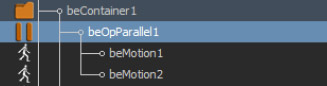
Physics Simulation is not 100% Reproductible
XRay mode in the viewport is badly handled by golaem simulation / cache
Ramp Control in SetBone Behavior does not save Control Points at (0;0)
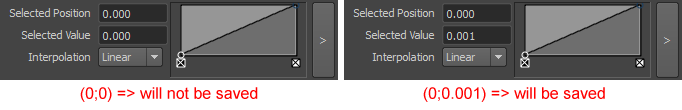
The CharacterMaker Geometry Tab does not react when clicked
It may happens that when clicking on the Geometry Tab to switch the CharacterMaker to geometry mode, it does not react, as if it were grayed out.
It is caused by a bug in the UI library Golaem is relying on. Usually clicking at the very top of the Geometry Tab is enough to make it works. In other cases you may need to change the Character Maker mode (Character / Motion / Motion Mapping) and get back to Character Mode to make it works.
Because this is not 100% reproductible and apparently happens very randomly, we could not fix this bug yet (or asked the UI library to fix it). If you know how to reproduce it reliably, do not hesitate to drop us an email!
The Layout Tool manipulators react weirdly when Entities are selected with the 'Soft Select' option on
When selecting Entities in 'Soft Select' mode in Cache Replay and translating / rotating / scaling them with the Layout Tool, the result of the transformation within the viewport will be jerky. The workaround is to disable 'Soft Select' in the Selection Tool and reselect the Entities.
Blendshapes can only be evaluated after skinning within Golaem
Even if Maya allows to order deformations in any way, this is not supported in FBX, USD and Golaem. Blendshapes deformation will always happen after skinning so make sure not to change the default order in Maya.
The MAYA_VP2_USE_VP1_SELECTION environment variable interferes with Golaem Component selection
As viewport 1.0 has been deprecated by Autodesk in recent versions of Maya, Golaem does not support this technology. If vp1 style selection is enabled in a Maya session, Golaem component selection will not work properly. Remove this variable from the environment to fix this.




