Replay Mode
As of August 5th, 2025, Golaem will no longer provide direct support.
All support for Autodesk Golaem will now be handled exclusively through Autodesk support channels and this website will be deactivated.
Please bookmark the Autodesk Golaem Support section for any future support needs related to Autodesk Golaem packages.
When playing an animation channel on the entity's skeleton, there are two modes: the Rest Relative Mode and the Absolute Mode. If the skeletons are similar, both will play the motion in the same way. But results will be different when the skeletons are different, like for instance a difference in the arm's orientation at rest:
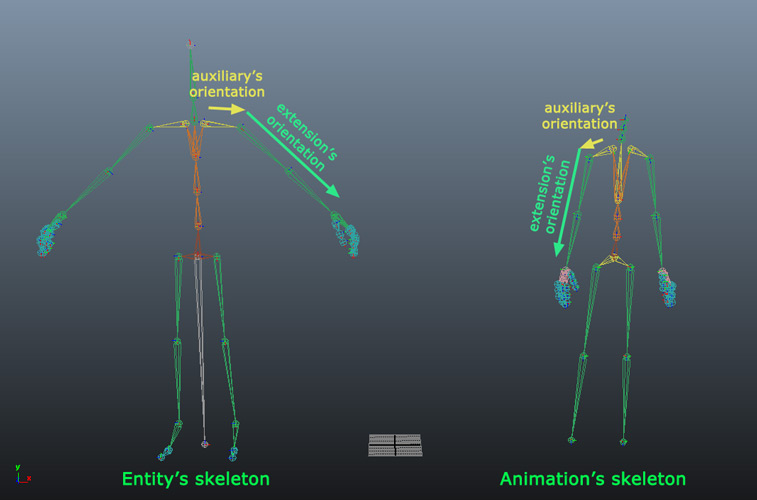
Slightly different arm's orientation on the entity's skeleton and the animation's skeleton
Playing the arm's animation from the right skeleton can mean two different things:
- either it's important to keep the base skeleton's orientation, and just add the animation on top of it (rest relative mode);
- or it's more important to keep the absolute orientation of the arm in the animation whatever the base orientation was (absolute mode).
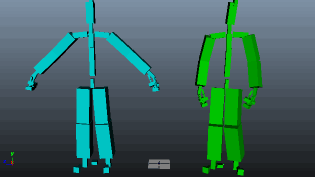
Replaying the same motion with different replay modes on arms:
- rest relative mode on the blue character
- absolute mode on the green character
- in Absolute Mode for all extensions for any kind of limbs except for the head
- in Rest Relative mode for all auxiliary for any kind of limbs, and also for the head's extension




