Motion Skeleton Mapping
As of August 5th, 2025, Golaem will no longer provide direct support.
All support for Autodesk Golaem will now be handled exclusively through Autodesk support channels and this website will be deactivated soon.
Please bookmark the Autodesk Golaem Support section for any future support needs related to Autodesk Golaem packages.
A Motion Skeleton Mapping is a node containing a character file (.gcha) that provides information about the skeleton morphology contained in the Motion Clip file (pelvis, support phases, ...) and helps replaying the animation on a different morphology.
Creation
- In the Motion Clip Attribute Editor, click on the "+" button of the SkeletonMapping attribute
- MEL command: glmSkeletonMappingCmd;
Notice that most of the time it is useless to create a Motion Skeleton Mapping manually as the Motion Clip provides an interface to handle Motion Skeleton Mappings.
Configuration
Skeleton Mapping Attributes
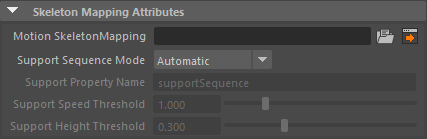
| Motion Skeleton Mapping | Golaem character file (.gcha) to use when do the mapping of an animation on another morphology |
| Support Sequence Mode |
Method to extract the support sequence in the animations:
|
| Support Property Name | Property name storing the support phase for each leg (should be >0.5 when on support, <0.5 when on fly). |
| Support Speed Threshold | Speed of a Limb's end bone under which a foot support is detected |
| Support Height Threshold | Height of a Limb's end bone under which a foot support is detected |
Miscellaneous Attributes
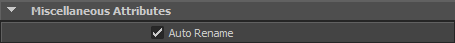
| Auto Rename | If checked, the Motion Clip node will be automatically renamed with the name of the motion file, each time it is changed |




